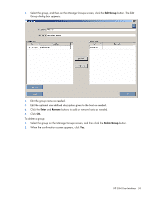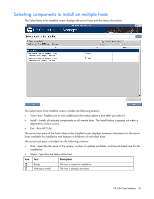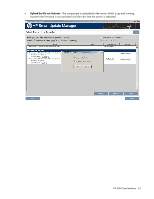HP Integrity rx2800 HP Smart Update Manager User Guide - Page 56
Select All., Enter, Next., To continue, click
 |
View all HP Integrity rx2800 manuals
Add to My Manuals
Save this manual to your list of manuals |
Page 56 highlights
To enter the credentials for the host, perform the following steps: 1. In the left pane, select the host from the list of hosts requiring credentials. If all credentials are the same, to select all the hosts on the list, click Select All. 2. To enter the required credentials and move the selected host to the Completed Hosts pane, click Enter. 3. To continue, click Next. NOTE: If a TPM is detected and enabled, an HP Smart Update Manager pop-up warning message appears after the Discovery Progress screen. You must read the message and determine how to proceed. For more information, see Trusted Platform Module (on page 20). HP SUM User Interface 56
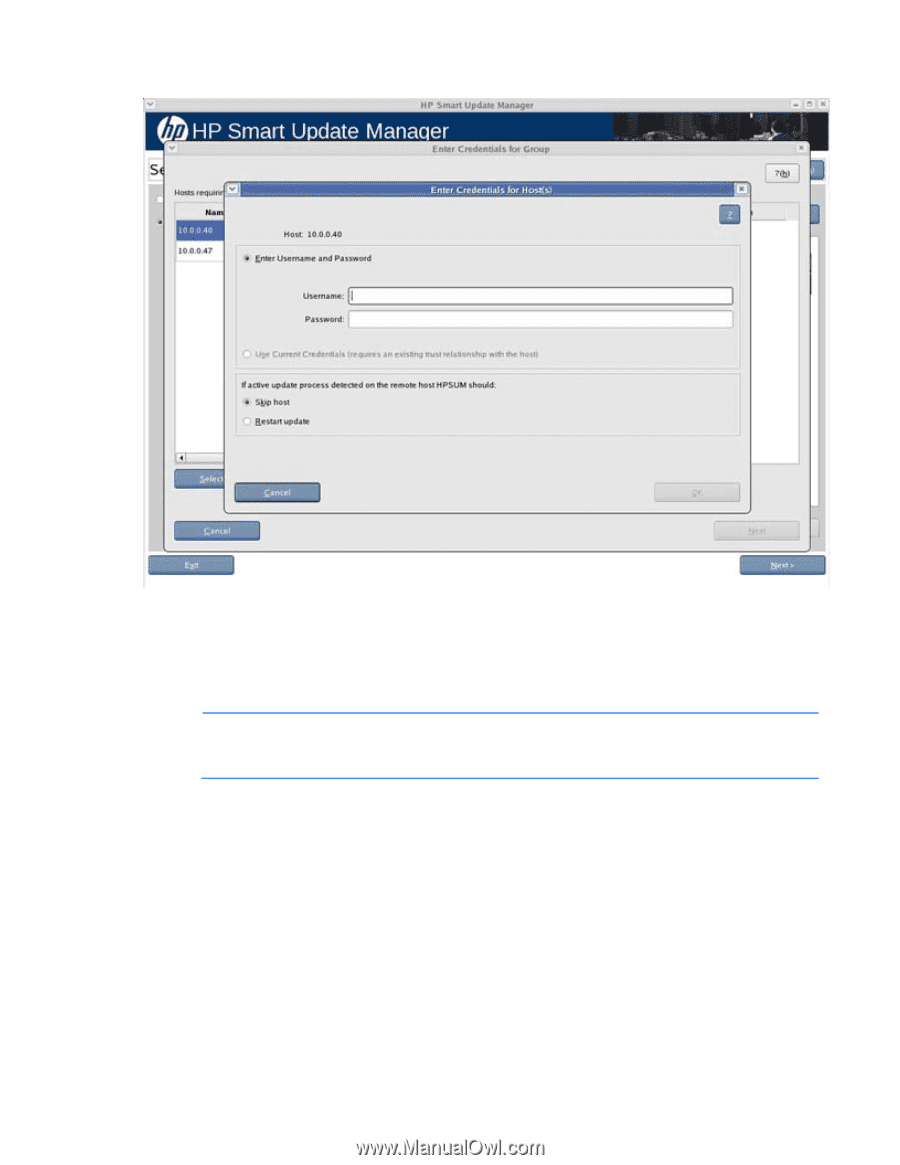
HP SUM User Interface
56
To enter the credentials for the host, perform the following steps:
1.
In the left pane, select the host from the list of hosts requiring credentials. If all credentials are the
same, to select all the hosts on the list, click
Select All.
2.
To enter the required credentials and move the selected host to the Completed Hosts pane, click
Enter
.
3.
To continue, click
Next.
NOTE:
If a TPM is detected and enabled, an HP Smart Update Manager pop-up warning
message appears after the Discovery Progress screen. You must read the message and
determine how to proceed. For more information, see Trusted Platform Module (on page
20
).