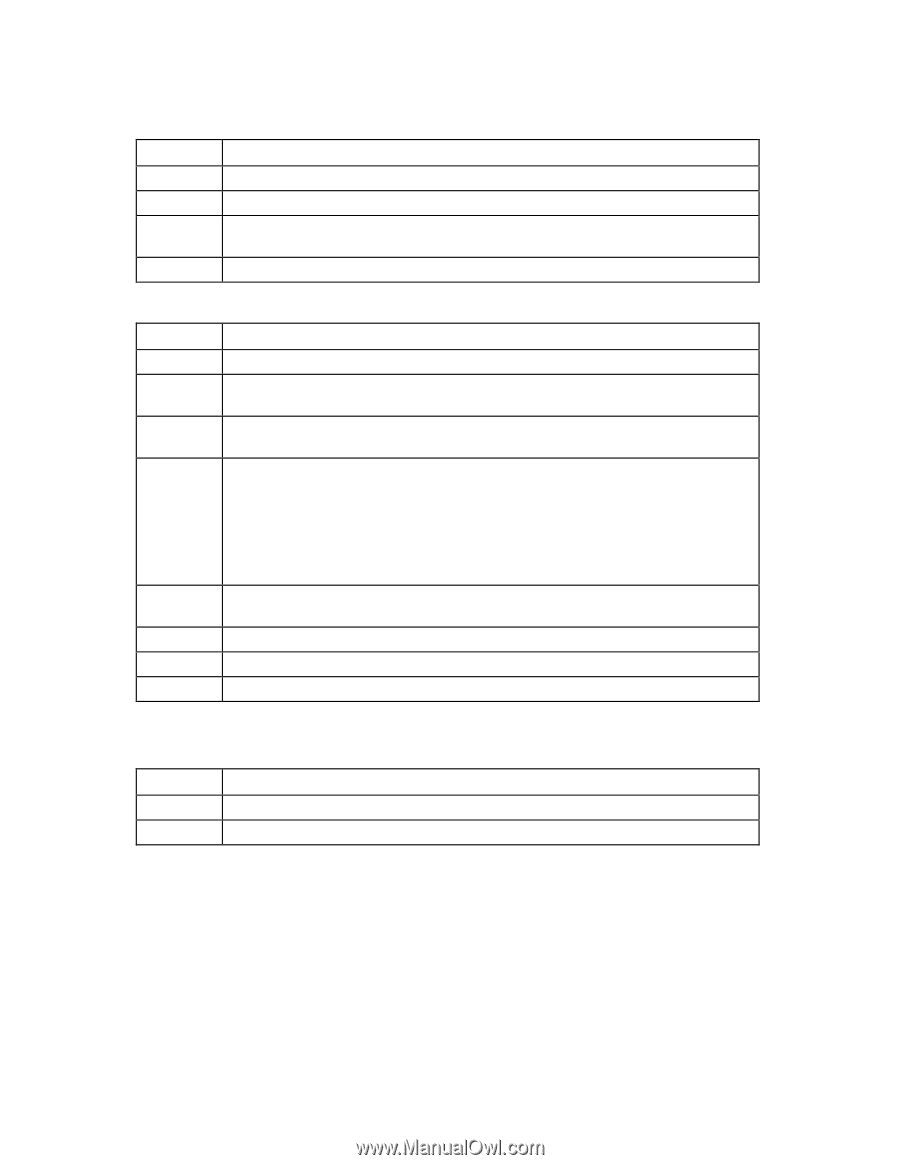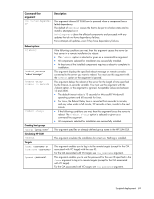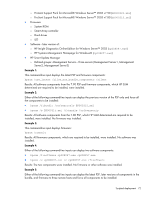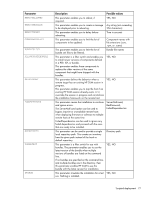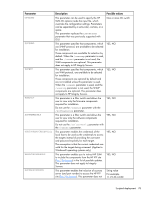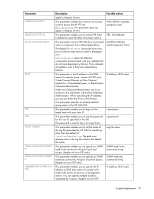HP Integrity rx2800 HP Smart Update Manager User Guide - Page 74
Linux smart component return codes, Linux RPM return codes, Input files
 |
View all HP Integrity rx2800 manuals
Add to My Manuals
Save this manual to your list of manuals |
Page 74 highlights
Linux smart component return codes Single target servers: Error level 0 1 2 3 Meaning The smart component installed successfully. The smart component installed successfully, but the system must be restarted. The installation was not attempted because the required hardware is not present, the software is current, or there is nothing to install. The smart component failed to install. For more details, see the log file. Multi-target servers: Error level 0 1 2 3 4 5 6 7 Meaning The installation of the deliverable is successful. No reboot is required. The installation of the deliverable is successful. Reboot is required for the deliverable to be enabled. The installation was not attempted because the version to be installed matches the version already installed. The installation was not attempted because of one of the following: • The version to be installed is older than the version already installed. • The supported hardware is not present, not enabled, or in a state that an installation could not be attempted. • The smart component does not support the environment. • There is nothing for the component to accomplish. If the component is installing to a remote target, such as Onboard Administrator or other network-based deployment, this return code indicates that the target cannot be found. The installation was canceled by a user before anything could be installed. The installer cannot execute because of an unmet dependency or installation tool failure. The actual installation operation (not the installation tool) failed. Linux RPM return codes Error level 0 1 Meaning The Linux RPM installation was successful. The Linux RPM installation failed. Input files HP SUM provides the ability to script the update of multiple, individual targets or groups of targets (HP ProLiant and Integrity server and options) within a single operation through the input file functionality. To protect your credentials, use a secure server or a management console. To create an input file, use a text editor. All section headers and trailers [END] must match. Failure to use the SILENT=YES option causes the GUI mode to be used, but the information provided enables you to skip screens where information has already been provided. The DRYRUN=YES option can be used to Scripted deployment 74