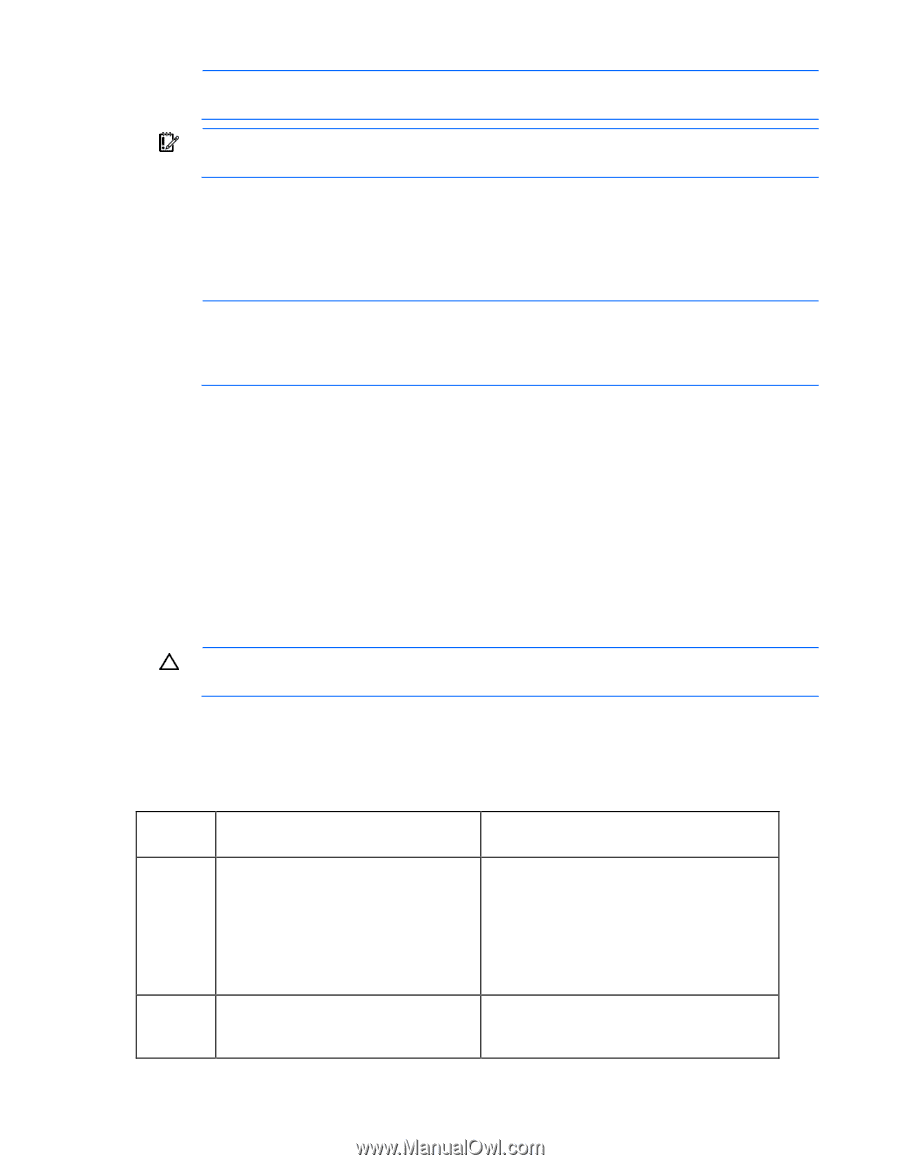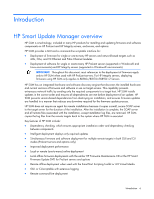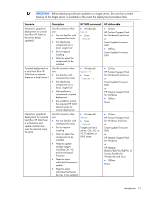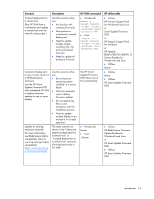HP Integrity rx2800 HP Smart Update Manager User Guide - Page 11
Supported deliverables overview, Obtaining the HP SUM utility, Support and limitations of HP SUM - i2 specifications
 |
View all HP Integrity rx2800 manuals
Add to My Manuals
Save this manual to your list of manuals |
Page 11 highlights
NOTE: HP SUM is no longer supported on SUSE Enterprise Linux 9. IMPORTANT: The HP Smart Update Manager does not support cross-platform deployments (for example, deployments from Linux systems to Windows® systems). Supported deliverables overview HP SUM support is specific to the deliverable in which it is delivered. Make sure you use the correct version of HP SUM that is released along with the deliverable supporting the environment. NOTE: Not all functionality is available in each version of HP SUM. Before using HP SUM that comes with a deliverable, review the Support and limitations ("Obtaining the HP SUM utility" on page 11, "Support and limitations of HP SUM" on page 11) of that version of HP SUM to determine if it has the features that you need. Obtaining the HP SUM utility The HP SUM utility is available from the following: • HP ProLiant Support Packs for Windows® 7.90 and later • HP ProLiant Support Packs for Linux 8.40 and later • HP Smart Update Firmware DVD (for HP ProLiant servers) • HP Integrity Support Pack for Windows® 6.00 and later on Itanium®-based systems • HP Smart Update Firmware - HP Integrity BL860c/BL870c/BL890c i2 Servers Bundle for Linux • HP Smart Update Firmware - HP Integrity BL860c/BL870c/BL890c i2 Servers Bundle for Windows® CAUTION: Use the version of HP SUM that comes with the Integrity Support Pack or Integrity Bundle when deploying the components that are included in that deliverable. Support and limitations of HP SUM Before installing HP SUM, use the following table to verify that you are using the appropriate software version. HP SUM version 3.7.1 Delivered with • HP Smart Update Firmware-HP Integrity BL860c/BL870c/BL890c i2 Servers Bundles for Windows® and Linux 4.0.0 For ProLiant servers: • HP ProLiant Support Pack for Windows® 8.40 Support and limitations • Support for BL860c/BL870c/BL890c i2 Servers firmware-This support is currently available only in HP SUM 3.7.1 and will be integrated into a future release of HP SUM • No support for downloading the latest versions of components from the HP FTP site • No report functionality is available • No support for BL860c/BL870c/BL890c i2 Servers firmware or Integrity Support Pack Introduction 11