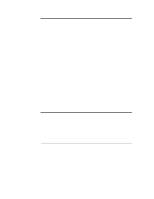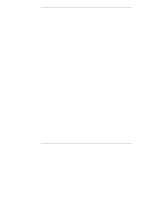HP LH4r Installation and configuration of the HP NetRAID, NetRAID-1 and NetRAI - Page 5
Preparing for Online Capacity Expansion, Upgrading to an HP NetRAID-3Si Adapter, Managing Servers
 |
View all HP LH4r manuals
Add to My Manuals
Save this manual to your list of manuals |
Page 5 highlights
Contents Step J. Use the HP NetServer Navigator CD-ROM to Prepare Disks 70 Check Latest Versions 70 Create Drivers Diskette and Instructions 71 Make NOS-specific Configuration Utility Diskette 71 Print the Network Operating System Instructions 72 Step K. Install NOS and HP NetRAID Drivers 73 Install Network Operating System (if necessary 73 Uninstall the Old Drivers (if necessary 73 Install HP NetRAID Series Driver 73 Step L. Install NOS-specific Configuration Utility 74 Step M. Run Configuration Utilities 76 Run HP NetRAID Express Tools 76 Run the EISA Configuration Utility (ECU) from HP NetServer Navigator CD-ROM 79 Run the Setup Utility 80 7 Preparing for Online Capacity Expansion 81 Step N. Prepare for Online Capacity Expansion 81 Online Capacity Expansion Under Novell NetWare 82 Theory of Operation 82 Preparing for Online Capacity Expansion 84 Setting Up Your Array for Capacity Expansion 84 Online Capacity Expansion Under Windows NT 87 Theory of Operation 87 Setting Up Your Array for Capacity Expansion 89 8 Upgrading to an HP NetRAID-3Si Adapter 93 Back Up Your Data 93 Load the Appropriate NetRAID Driver 93 Insert the HP NetRAID-3Si Adapter and Recreate the Configuration 94 9 Managing Servers Over the Network 97 Adapter Management 97 Features 97 NOS Requirements 98 Other Requirements 99 Understanding HP NetRAID Network Utilities 99 Determine Where to Install HP NetRAID Assistant 100 Identify the Registration Server/Client 100 v