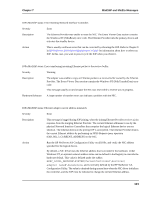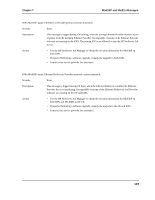HP NetServer AA 4000 HP NetServer AA 6200 Solution Release 3.0 Messages - Page 135
The HP NetServer AA Manager command IOPn.EthernetProvider Show Parameter Values.
 |
View all HP NetServer AA 4000 manuals
Add to My Manuals
Save this manual to your list of manuals |
Page 135 highlights
Chapter 7 MtcEthP and MtcEtx Messages IOPn.MtcEthP status: Invalid Registry parameter. Using default value. Severity Warning Description During initialization, MtcEthP reads optional parameters from the Registry. This message is logged if a parameter is outside the acceptable range. The Event Log Data section contains the invalid parameter value. MtcEthP will use the default value for the parameter. Action • Run a Registry editor and note the values under HKEY_LOCAL_MACHINE\SYSTEM\CurrentControlSet\Services\MtcEthP \Parameters. • Contact your service provider for assistance. See Also The HP NetServer AA Manager command IOPn.EthernetProvider Show Parameter Values. IOPn.MtcEthP status: Join response received, but device is not in the joining state. Severity Error Description An IOP join response was received, but joining is no longer in progress. A previous join may have timed out, or there is an error in the Ethernet Provider joining protocol. Action Contact your service provider for assistance. IOPn.MtcEthP status: NdisRequest returned an error. Severity Error Description An NdisRequest to set or query the NIC failed. The Event Log Data section contains the Windows NT error code. This message is logged during MtcEthP initialization or during IOP state transitions. The NIC will be failed. Action Reboot the IOP to clear the error condition on the NIC. You may want to power cycle the IOP when you reboot it. Refer to Chapter 9 in HP NetServer AA Solution Administrator's Guide for information about how to reboot an IOP. 125