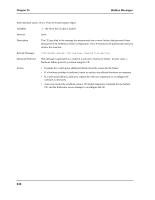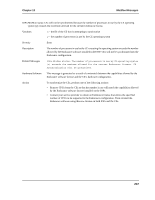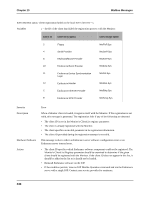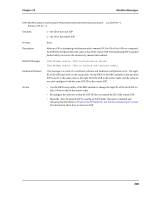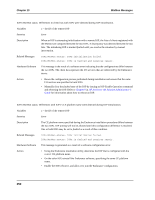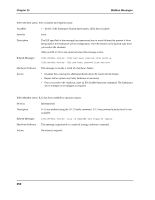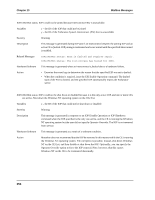HP NetServer AA 4000 HP NetServer AA 6200 Solution Release 3.0 Messages - Page 259
Local IOP ID, Remote IOP ID
 |
View all HP NetServer AA 4000 manuals
Add to My Manuals
Save this manual to your list of manuals |
Page 259 highlights
Chapter 13 MtcMon Messages IOPn.MtcMonstatus:ConflictingIOPIDshavebeendetectedintheEndurancesystem. LocalIOPID=x. Remote IOP ID = y. Variables x - the ID of the local IOP y - the ID of the remote IOP Severity Error Description When an IOP is attempting initialization with a remote IOP, the IDs of the IOPs are compared. An IOP detected that its ID is the same as that of the remote IOP. The initializing IOP is marked faulted until you resolve the situation by manual intervention. Related Messages IOPn.MtcMon status: IOPx initialization failed. IOPn.MtcMon status: IOPx is faulted and requires repair. Hardware/Software This message is a result of a combined software and hardware configuration error. The tuple ID of the IOP (specified via the setup utility for the BIOS of the MIC modules in the specified IOP) was set to the same value as the tuple ID of the IOP in the remote tuple, and the software was also configured with the same IOP ID as the remote IOP. Action • Use the BIOS setup utility of the MIC module to change the tuple ID of the local IOP so that it does not match the remote tuple. • Reconfigure the software so that the IOP ID does not match the ID of the remote IOP. • Manually clear the faulted IOP by issuing an IOP Enable Operation command and rebooting the IOP. Refer to Chapter 9 in HP NetServer AA Solution Administrator's Guide for information about how to reboot an IOP. 249