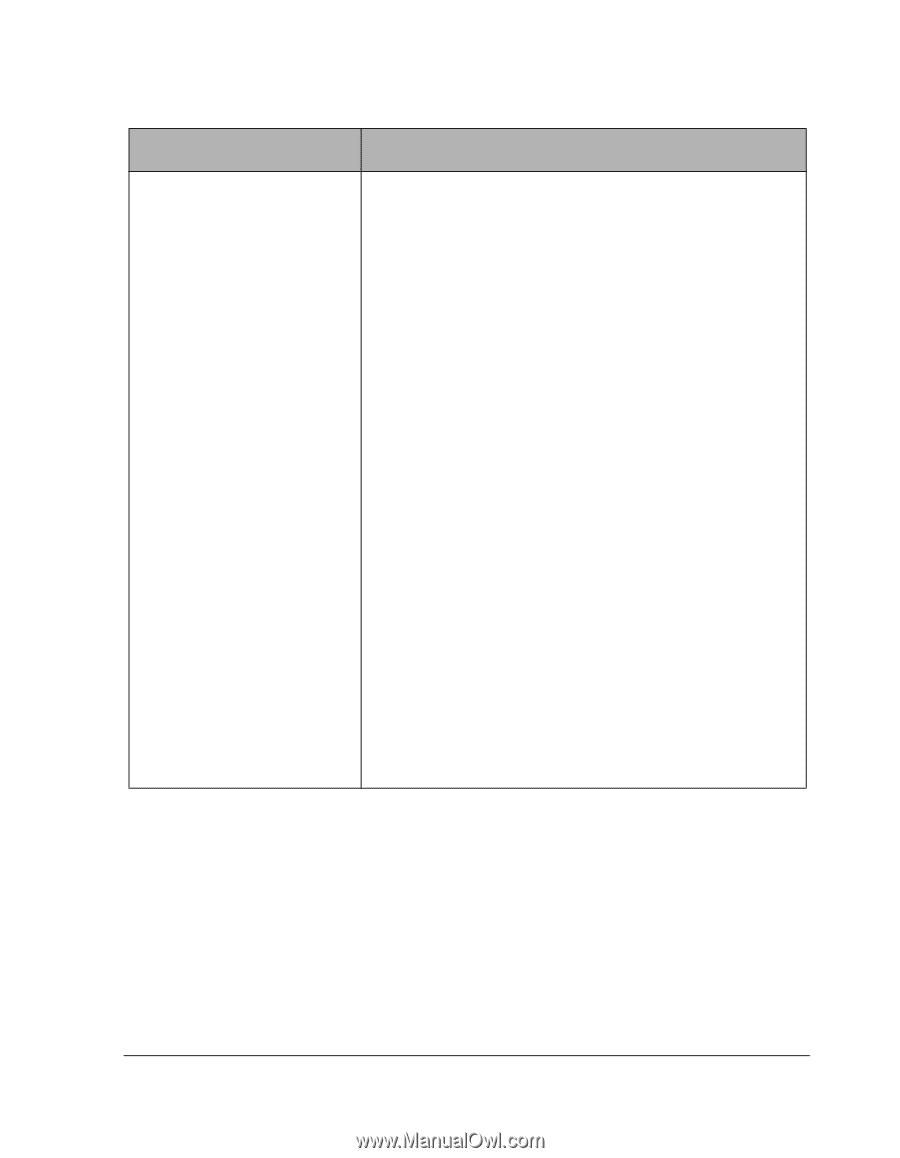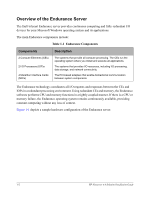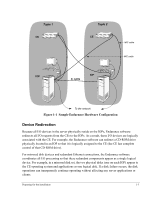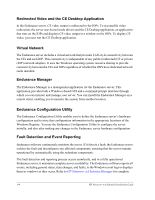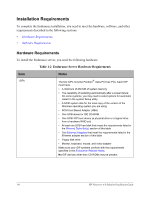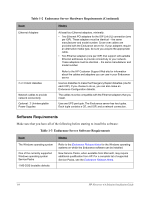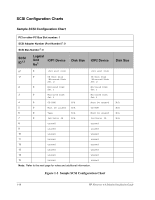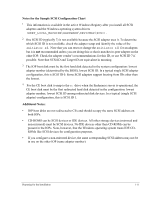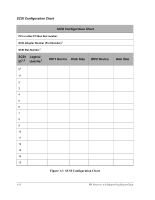HP NetServer AA 4000 HP Netserver AA Solution Installation Guide v4.0 SP1 - Page 19
Table 1-2, Endurance Server Hardware Requirements Continued, Notes
 |
View all HP NetServer AA 4000 manuals
Add to My Manuals
Save this manual to your list of manuals |
Page 19 highlights
Table 1-2 Endurance Server Hardware Requirements (Continued) Item Notes CEs Mirrored Disks Set(s) The two CEs must be identical Pentium class PCI-bus PCs. Each CE must have: • The capability of restarting automatically after a power failure. On some systems, you may need to select options for automatic restart in the system Setup utility. • Both CEs must have the same amount of RAM (256 MB minimum). • Floppy disk drive • Video adapter -- required for the CE to boot and for maintenance purposes. A standard PCI or AGP VGA-compatible video adapter provides the video BIOS required to boot the CE and display the following items: - POST messages - BIOS setup, test, and diagnostics - MS-DOS boot for flashing the MIC - Windows operating system flex-boot - Text phase of the Windows operating system boot • Monitor - used for running setup and diagnostics, flashing the MICs on the CEs, and maintenance purposes. • Keyboard - if your computer's BIOS requires a keyboard to boot. Make sure your CE systems conform with the requirements specified in the Endurance Release Notes. You can use one monitor, keyboard, and mouse for the IOPs and CEs along with a keyboard, video, mouse (KVM) switch. For more information about using a switch as part of your hardware installation, see Appendix A. Each Endurance server configuration must have at least one mirrored disk set (two disks, one on each IOP). Preparing for the Installation 1-7