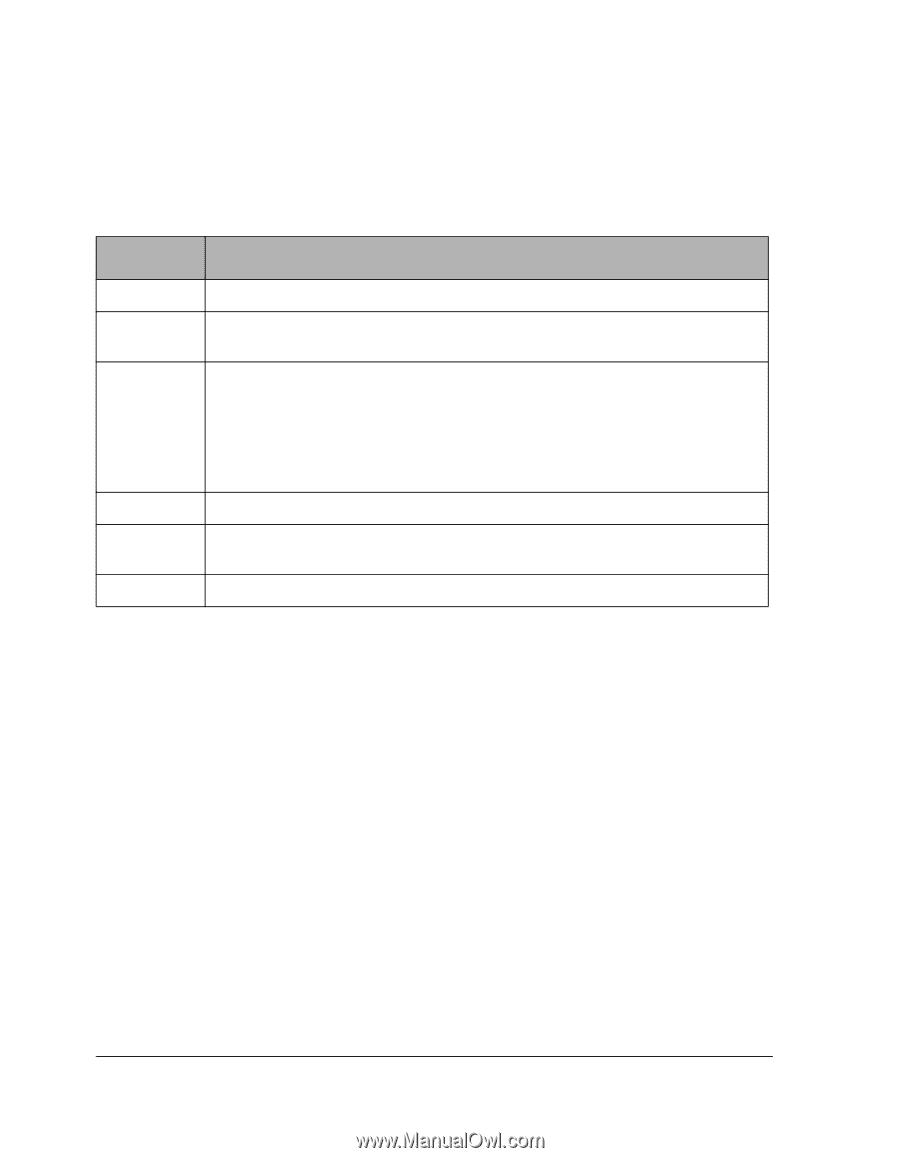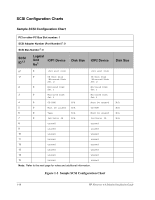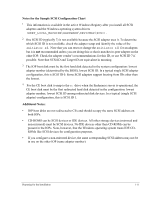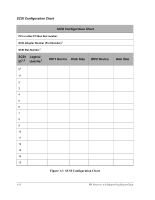HP NetServer AA 4000 HP Netserver AA Solution Installation Guide v4.0 SP1 - Page 26
Unpacking Your Endurance Server Kit, Table 1-4, Endurance Server Kit Contents
 |
View all HP NetServer AA 4000 manuals
Add to My Manuals
Save this manual to your list of manuals |
Page 26 highlights
Unpacking Your Endurance Server Kit After Planning the SCSI Disk and CD-ROM Configurations, unpack your Endurance server kit and make sure that you receive: Table 1-4 Endurance Server Kit Contents Quantity Part 4 MICs (Marathon Interface Cards) 4 MIC cables -2 local and 2 remote Two fiber optic cables are 5 meters, and two are 10 meters in length. 1 IL (IOP Link) cable - Category 5 UTP cross-over (Ethernet) cable for use in fast Ethernet connections, approximately 8 meters in length 1 IL (IOP Link) fiber - Multi-mode fiber for use in gigabit Ethernet, 8 meters in length Note: You use either of the above Ethernet connections, depending on whether you have fast Ethernet or gigabit Ethernet. 1 Endurance CD-ROM 1 Endurance documentation, including the Endurance Release Notes, HP Netserver AA Solution Administrator's Guide, and this manual 1 Endurance Accessory Kit that contains the labels for the Endurance server computers Using the labels from the Endurance server kit, apply the appropriate labels to the monitors, front panels, and back panel of each IOP and CE. Continue with Completing Initial Power-On Self Test. 1-14 HP Netserver AA Solution Installation Guide