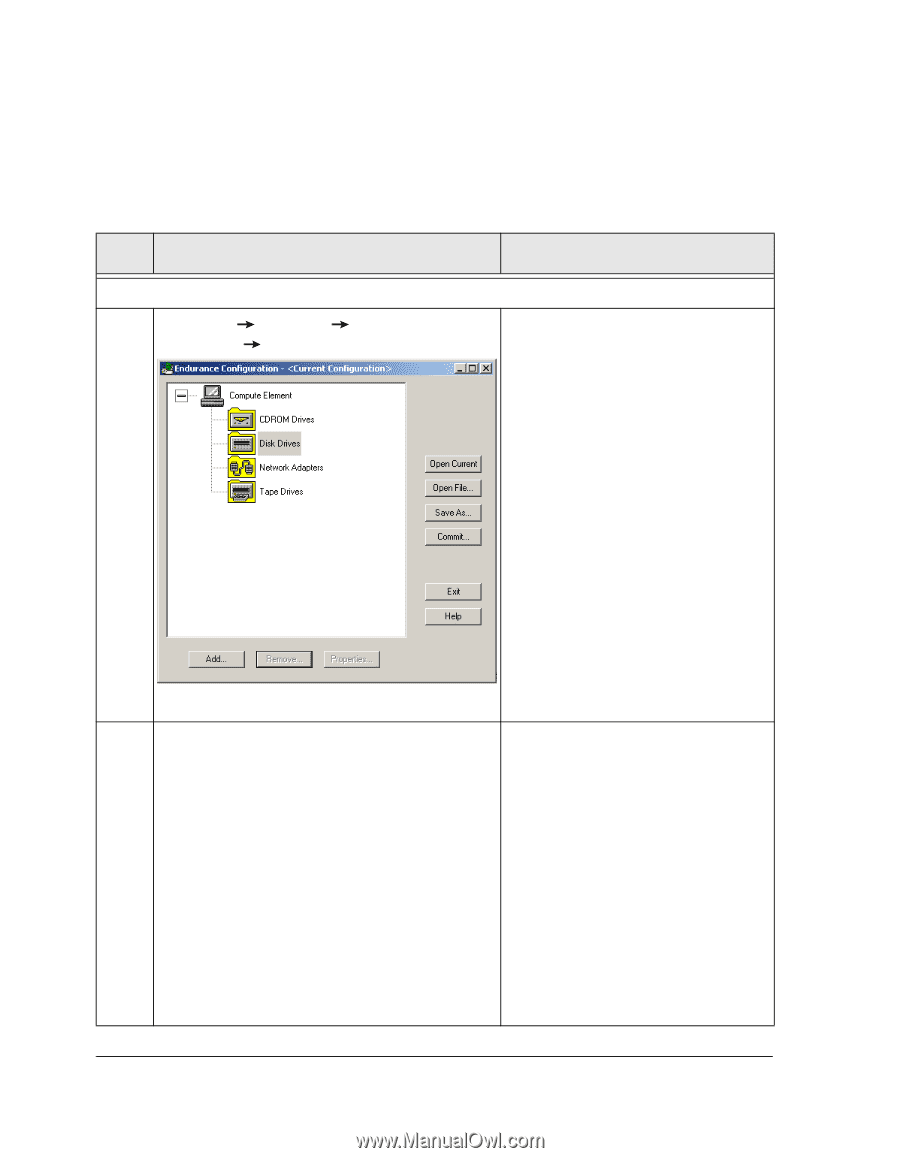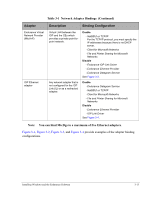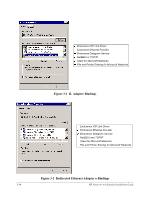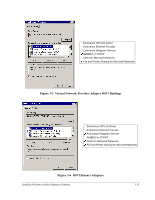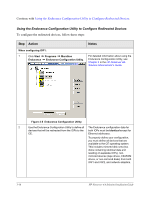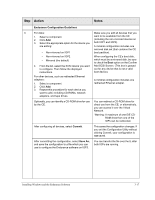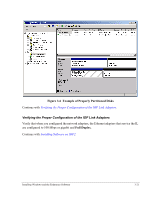HP NetServer AA 4000 HP Netserver AA Solution Installation Guide v4.0 SP1 - Page 54
Using the Endurance Configuration Utility to Con Redirected Devices, Continue
 |
View all HP NetServer AA 4000 manuals
Add to My Manuals
Save this manual to your list of manuals |
Page 54 highlights
Continue with Using the Endurance Configuration Utility to Configure Redirected Devices. Using the Endurance Configuration Utility to Configure Redirected Devices To configure the redirected devices, follow these steps: Step Action Notes When configuring IOP1: 1 Click Start Programs Marathon Endurance Endurance Configuration Utility. For detailed information about using the Endurance Configuration Utility, see Chapter 6 in the HP Netserver AA Solution Administrator's Guide. Figure 3-5 Endurance Configuration Utility 2 Use the Endurance Configuration Utility to define all The Endurance configuration data for devices that will be redirected from the IOPs to the both IOPs must be identical except for CE. Ethernet addresses. To properly define your configuration, you must define all devices that are available to the CE operating system. This includes mirrored disk sets (two disks containing identical data and residing on separate IOPs), nonmirrored devices (tape drives, CD-ROM drives, or non-mirrored disks) from both IOP1 and IOP2, and network adapters. 3-16 HP Netserver AA Solution Installation Guide