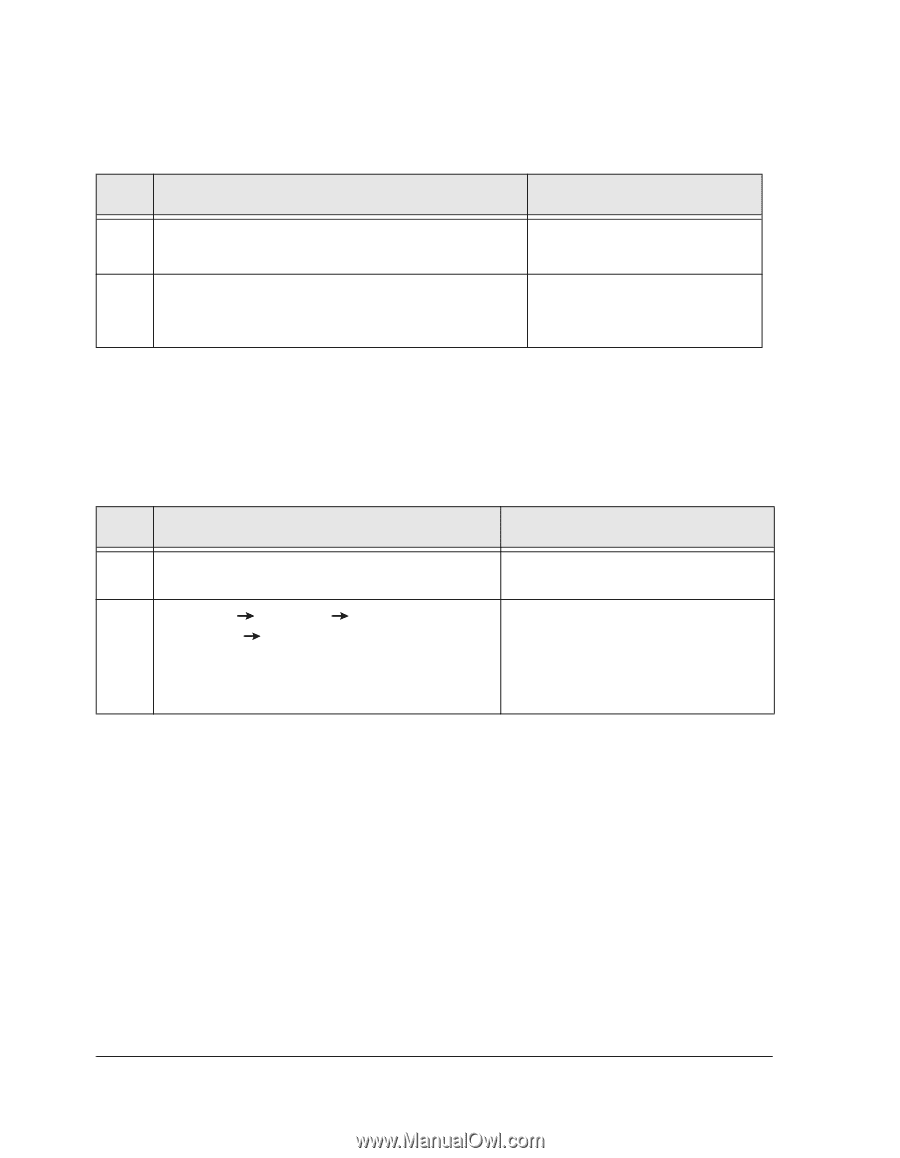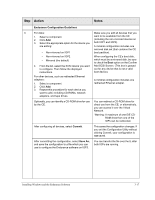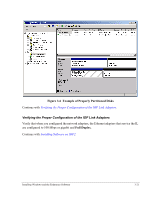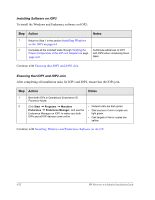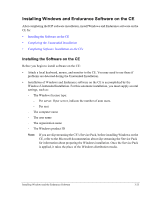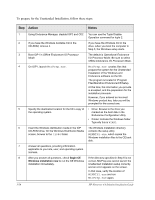HP NetServer AA 4000 HP Netserver AA Solution Installation Guide v4.0 SP1 - Page 60
Installing Software on IOP2, Ensuring that IOP1 and IOP2 Join
 |
View all HP NetServer AA 4000 manuals
Add to My Manuals
Save this manual to your list of manuals |
Page 60 highlights
Installing Software on IOP2 To install the Windows and Endurance software on IOP2: Step Action 1 Return to Step 1 in the section Installing Windows on the IOPs on page 3-4. 2 Complete all the included tasks through Verifying the Proper Configuration of the IOP Link Adapters on page page 3-21. Notes Substitute references to IOP1 with IOP2 when completing these tasks. Continue with Ensuring that IOP1 and IOP2 Join. Ensuring that IOP1 and IOP2 Join After completing all installation tasks for IOP1 and IOP2, ensure that the IOPs join. Step Action Notes 1 Boot both IOPs in Operational Endurance I/O Processor Mode. 2 Click Start Programs Marathon • Network rails are dark green. Endurance Endurance Manager, and use the • Disk sources of mirror copies are Endurance Manager on IOP1 to make sure both light green. IOPs and all IOP devices come online. • Disk targets of mirror copies are yellow. Continue with Installing Windows and Endurance Software on the CE. 3-22 HP Netserver AA Solution Installation Guide