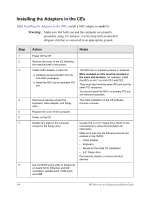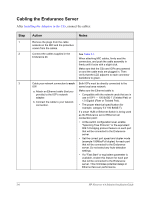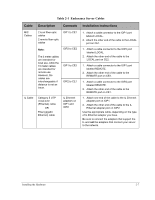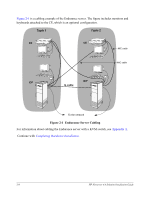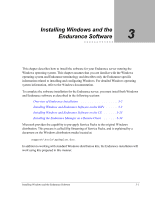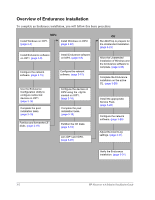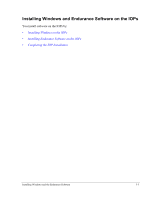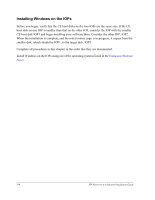HP NetServer AA 4000 HP Netserver AA Solution Installation Guide v4.0 SP1 - Page 37
Completing Hardware Installation, Installing Windows and the Endurance Software
 |
View all HP NetServer AA 4000 manuals
Add to My Manuals
Save this manual to your list of manuals |
Page 37 highlights
Completing Hardware Installation To complete the hardware installation: Step 1 2 Action Power on the CEs and IOPs. Verify that the MIC hardware is operating properly by running the MIC Client and Server Connectivity Tests from the MIC BIOS Utility on each IOP and CE. Notes Depending on the distance between the tuples, completing these tests may require two people, one at each tuple. You need a keyboard and monitor on the IOP and the CE to run tests in the MIC BIOS Utility. For MIC BIOS Utility information, refer to Chapter 7 of the HP Netserver AA Solution Administrator's Guide. Continue with Chapter 3, Installing Windows and the Endurance Software. Installing the Hardware 2-9
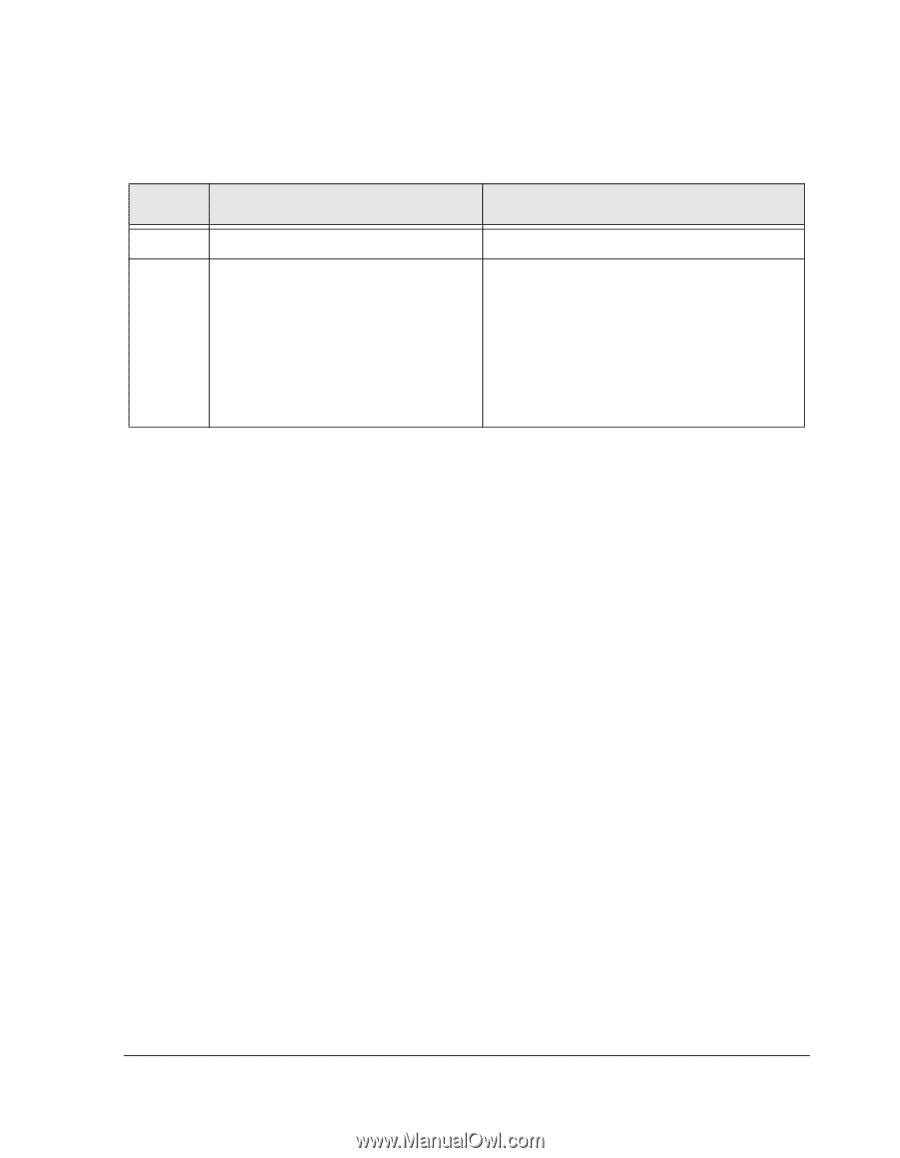
Installing the Hardware
2-9
Completing Hardware Installation
To complete the hardware installation:
Continue with
Chapter 3
,
Installing Windows and the Endurance Software
.
Step
Action
Notes
1
Power on the CEs and IOPs.
2
Verify that the MIC hardware is
operating properly by running the MIC
Client and Server Connectivity Tests
from the MIC BIOS Utility on each IOP
and CE.
Depending on the distance between the tuples,
completing these tests may require two people,
one at each tuple.
You need a keyboard and monitor on the IOP
and the CE to run tests in the MIC BIOS Utility.
For MIC BIOS Utility information, refer to
Chapter 7
of the
HP Netserver AA Solution
Administrator°s Guide
.