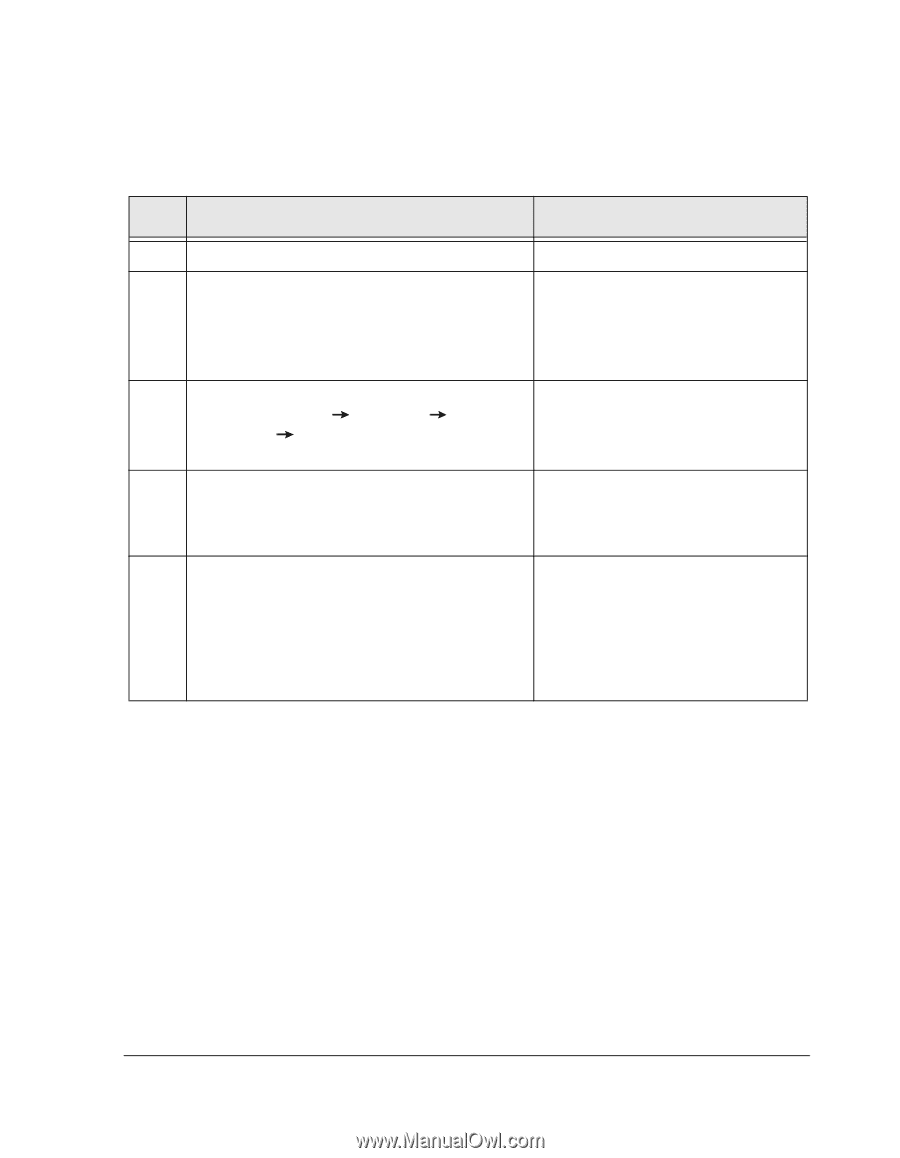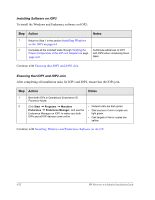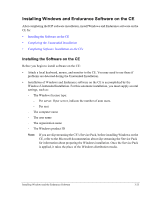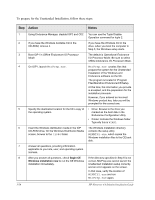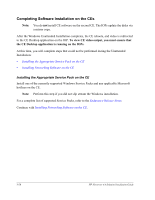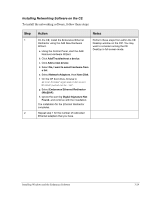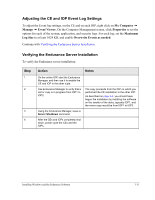HP NetServer AA 4000 HP Netserver AA Solution Installation Guide v4.0 SP1 - Page 65
For a Monitor Attached Directly to the CE, Completing Software Installation on the CEs
 |
View all HP NetServer AA 4000 manuals
Add to My Manuals
Save this manual to your list of manuals |
Page 65 highlights
For a Monitor Attached Directly to the CE If your configuration contains a monitor attached directly to the CE, follow these steps to complete the Unattended Installation of the CE software: Step Action Notes 1 View the CE video on the CE monitor. 2 The Windows screen Configure Your Server should This occurs at the conclusion of step 11 be displayed. of the previous section, up to one hour after the start of the CE installation. Viewing this screen indicates that Setup has completed on the CE. 3 While viewing the IOP's video, from the application task bar, select Start Programs Marathon Endurance Endurance Manager to start the Endurance Manager. 4 Using the Endurance Manager, invoke the The CE Endurance System command CE_O/S Shutdown Operation from Management service initiates the IOPx, where x is the ID number of the IOP from system shutdown. which you issue the command. 5 On the IOP, start the CE Desktop application. For information about the CE Desktop application, refer to Chapter 3 of the HP Netserver AA Solution Administrator's Guide. Once the CE has rebooted, the video, keyboard, and mouse are redirected to the IOP. Continue with Completing Software Installation on the CEs. Installing Windows and the Endurance Software 3-27