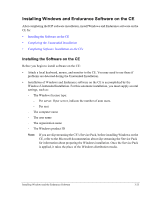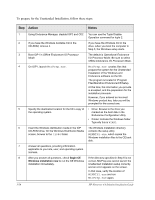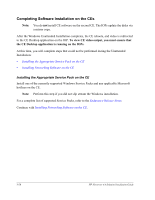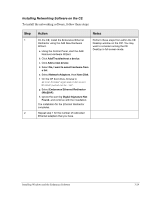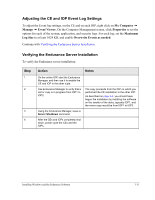HP NetServer AA 4000 HP Netserver AA Solution Installation Guide v4.0 SP1 - Page 66
Completing Software Installation on the CEs, Installing the Appropriate Service Pack on the CE
 |
View all HP NetServer AA 4000 manuals
Add to My Manuals
Save this manual to your list of manuals |
Page 66 highlights
Completing Software Installation on the CEs Note: You do not install CE software on the second CE. The IOPs update the disks via a mirror copy. After the Windows Unattended Installation completes, the CE reboots, and video is redirected to the CE Desktop application on the IOP. To view CE video output, you must ensure that the CE Desktop application is running on the IOPs. At this time, you will complete steps that could not be performed during the Unattended Installation: • Installing the Appropriate Service Pack on the CE • Installing Networking Software on the CE Installing the Appropriate Service Pack on the CE Install one of the currently supported Windows Service Packs and any applicable Microsoft hotfixes on the CE. Note: Perform this step if you did not slip stream the Windows installation. For a complete list of supported Service Packs, refer to the Endurance Release Notes. Continue with Installing Networking Software on the CE. 3-28 HP Netserver AA Solution Installation Guide