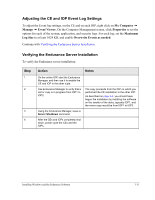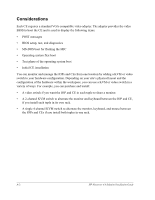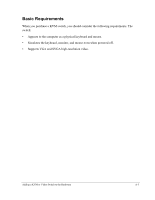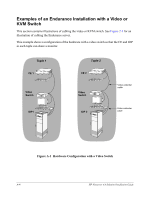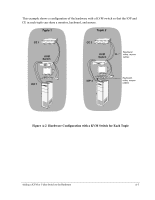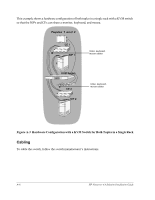HP NetServer AA 4000 HP Netserver AA Solution Installation Guide v4.0 SP1 - Page 73
Adding a KVM or Video Switch to the Hardware
 |
View all HP NetServer AA 4000 manuals
Add to My Manuals
Save this manual to your list of manuals |
Page 73 highlights
Adding a KVM or Video Switch to the Hardware A This appendix discusses adding a keyboard, video, mouse (KVM) switch to the hardware installation, includes information about basic considerations and requirements, and provides examples of installations that use KVM or video switches in an Endurance hardware configuration. This appendix contains the following sections: Considerations A-2 Basic Requirements A-3 Examples of an Endurance Installation with a Video or KVM Switch A-4 Adding a KVM or Video Switch to the Hardware A-1
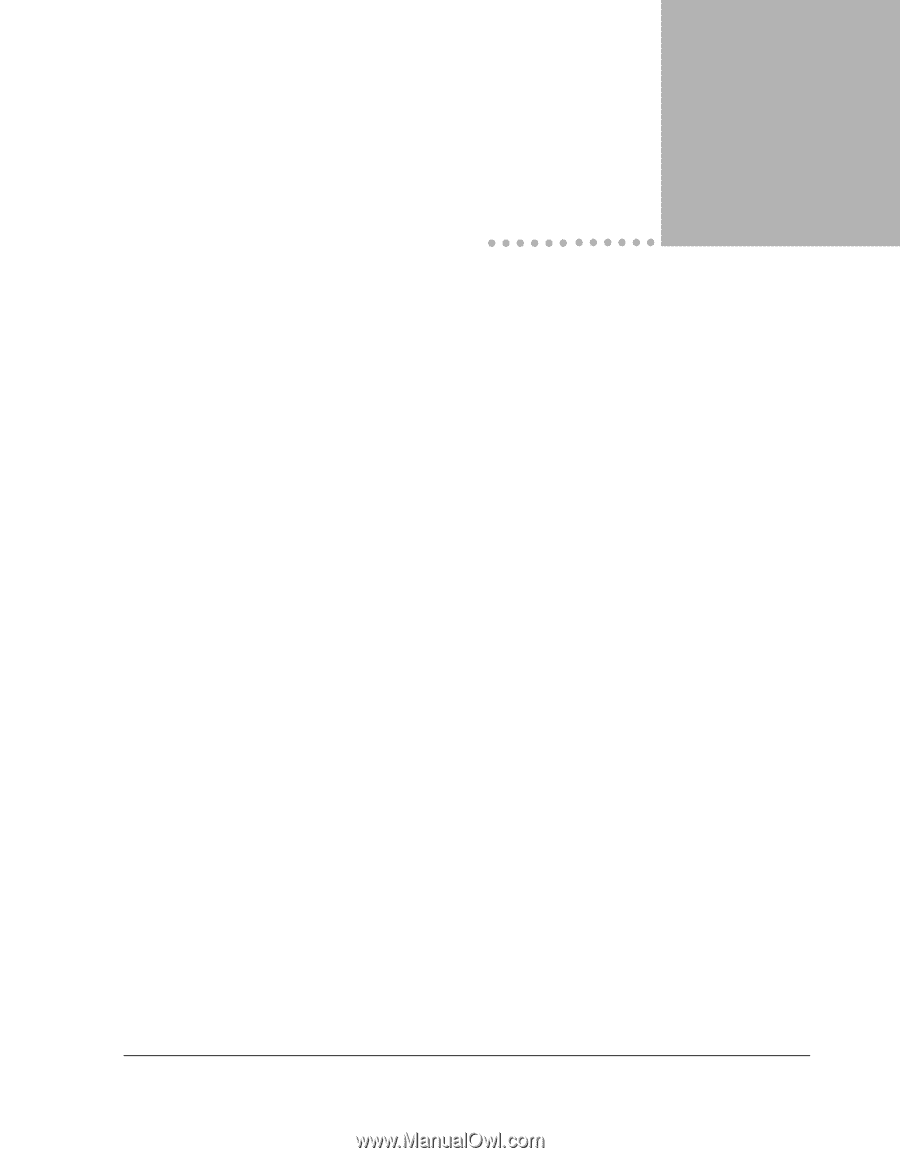
Adding a KVM or Video Switch to the Hardware
A-1
This appendix discusses adding a keyboard, video, mouse (KVM) switch to the hardware
installation, includes information about basic considerations and requirements, and provides
examples of installations that use KVM or video switches in an Endurance hardware
configuration.
This appendix contains the following sections:
Considerations
.
.
.
.
.
.
.
.
.
.
.
.
.
.
.
.
.
.
.
.
.
.
.
.
.
.
.
. A-2
Basic Requirements
.
.
.
.
.
.
.
.
.
.
.
.
.
.
.
.
.
.
.
.
.
.
.
.
.
. A-3
Examples of an Endurance Installation with a Video or KVM Switch
A-4
Adding a KVM or Video
Switch to the Hardware
A