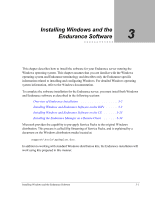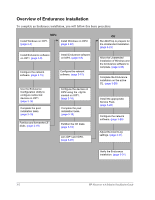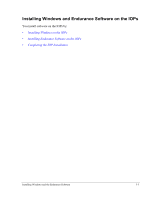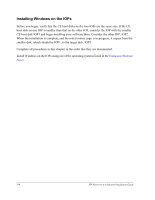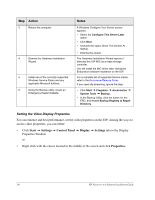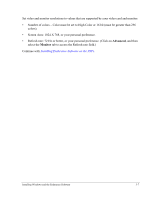HP NetServer AA 4000 HP Netserver AA Solution Installation Guide v4.0 SP1 - Page 42
Installing Windows on the IOPs, Endurance Release, Notes
 |
View all HP NetServer AA 4000 manuals
Add to My Manuals
Save this manual to your list of manuals |
Page 42 highlights
Installing Windows on the IOPs Before you begin, verify that the CE boot disks on the two IOPs are the same size. If the CE boot disk on one IOP is smaller than that on the other IOP, consider the IOP with the smaller CE boot disk IOP1 and begin installing your software there. Consider the other IOP, IOP2. When the installation is complete, and the initial mirror copy is in progress, it copies from the smaller disk, which should be IOP1, to the larger disk, IOP2. Complete all procedures in this chapter in the order that they are documented. Install Windows on the IOPs using one of the operating systems listed in the Endurance Release Notes. 3-4 HP Netserver AA Solution Installation Guide

3-4
HP Netserver AA Solution Installation Guide
Installing Windows on the IOPs
Before you begin, verify that the CE boot disks on the two IOPs are the same size. If the CE
boot disk on one IOP is smaller than that on the other IOP, consider the IOP with the smaller
CE boot disk IOP1 and begin installing your software there. Consider the other IOP, IOP2.
When the installation is complete, and the initial mirror copy is in progress, it copies from the
smaller disk, which should be IOP1, to the larger disk, IOP2.
Complete all procedures in this chapter in the order that they are documented.
Install
Windows on the IOPs using one of the operating systems listed in
the
Endurance Release
Notes
.