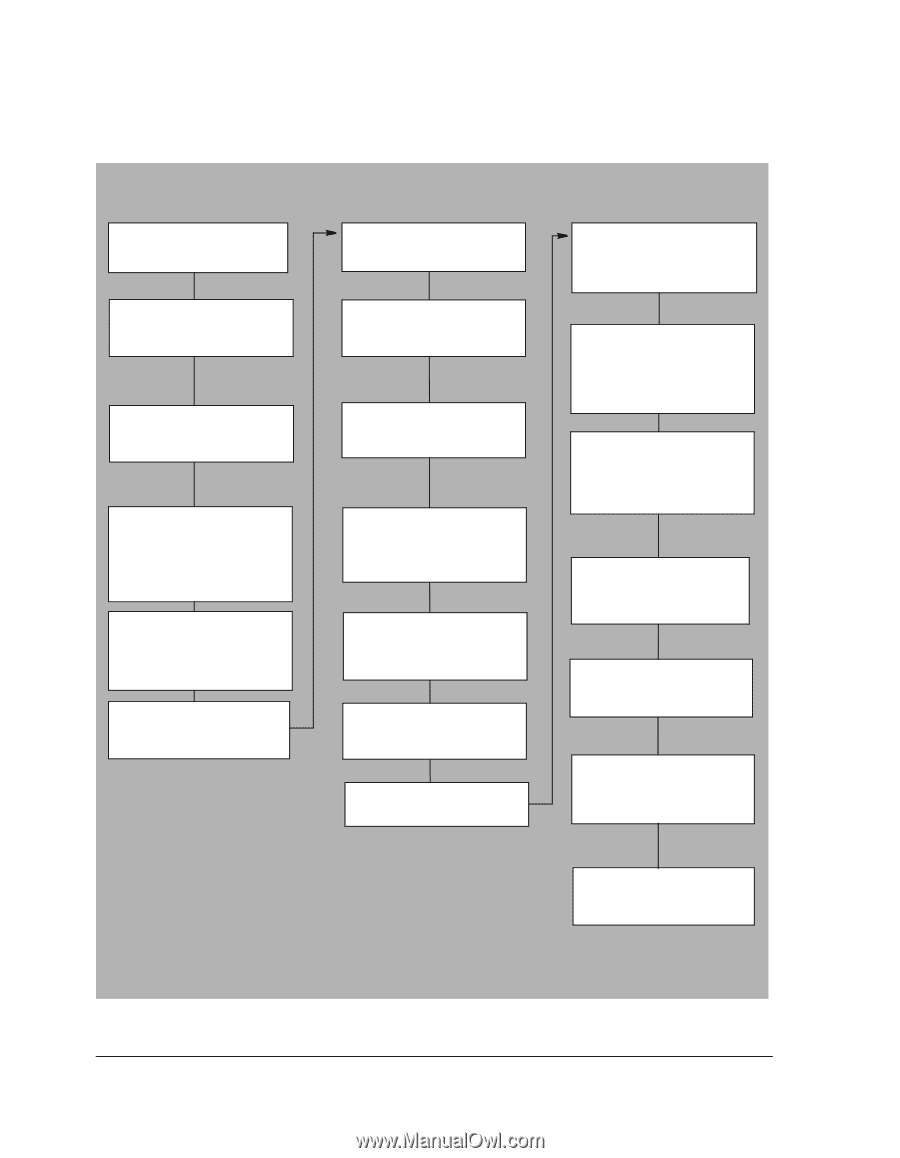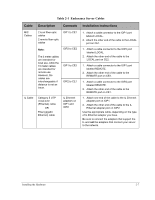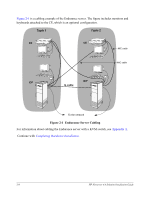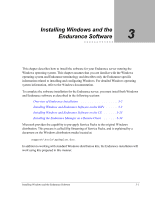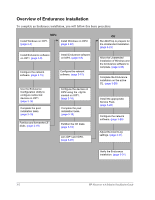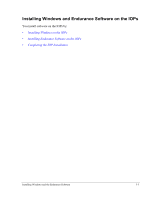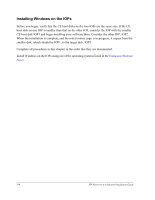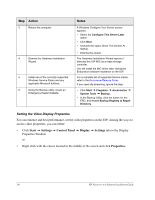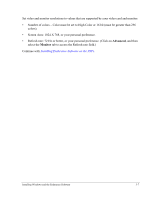HP NetServer AA 4000 HP Netserver AA Solution Installation Guide v4.0 SP1 - Page 40
Overview of Endurance Installation, you will follow this basic procedure
 |
View all HP NetServer AA 4000 manuals
Add to My Manuals
Save this manual to your list of manuals |
Page 40 highlights
Overview of Endurance Installation To complete an Endurance installation, you will follow this basic procedure: IOPs Install Windows on IOP1. (page 3-4) Install Windows on IOP2. (page 3-22) Install Endurance software on IOP1. (page 3-8) Install Endurance software on IOP2. (page 3-8) Configure the network software. (page 3-10) Configure the network software. (page 3-10) Use the Endurance Configuration Utility to configure redirected devices on IOP1. (page 3-16) Complete the post installation tasks. (page 3-19) Partition and format the CE disks. (page 3-19) Configure the devices on IOP2 using the .cfg file created on IOP1. (page 3-16) Complete the post installation tasks. (page 3-19) Partition the CE disks. (page 3-19) Join IOP1 and IOP2. (page 3-22) CE Run MtcPrep to prepare for the Unattended Installation. (page 3-23) Allow the Unattended Installation of Windows and the Endurance software to complete. (page 3-25) Complete the Endurance installation on the active CE. (page 3-28) Install the appropriate Service Pack. (page 3-28) Configure the network software. (page 3-29) Adjust the Event Log settings. (page 3-31) Verify the Endurance installation. (page 3-31) 3-2 HP Netserver AA Solution Installation Guide