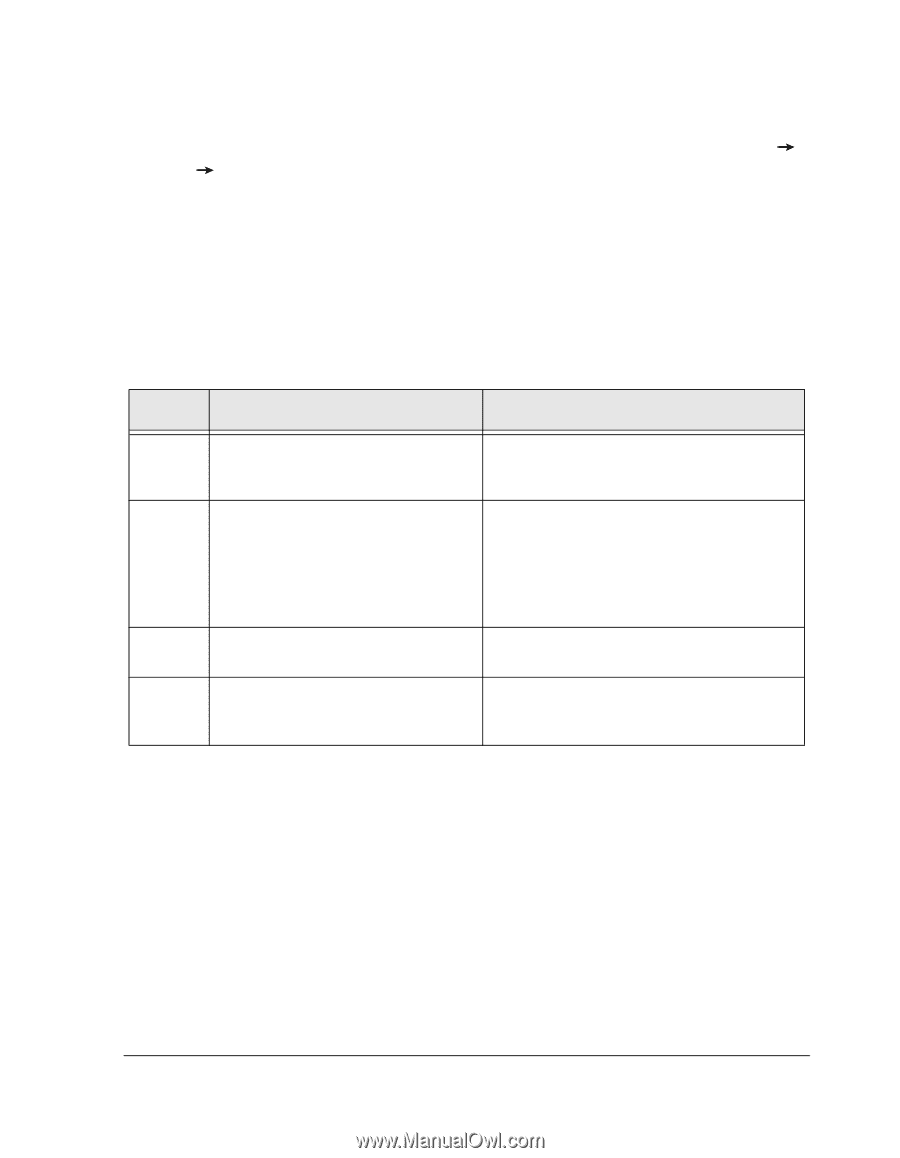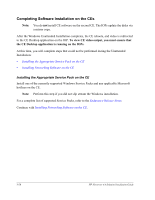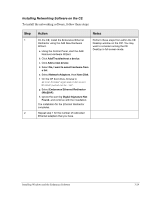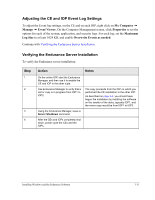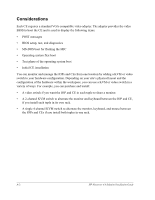HP NetServer AA 4000 HP Netserver AA Solution Installation Guide v4.0 SP1 - Page 69
Adjusting the CE and IOP Event Log Settings, Verifying the Endurance Server Installation, My Computer
 |
View all HP NetServer AA 4000 manuals
Add to My Manuals
Save this manual to your list of manuals |
Page 69 highlights
Adjusting the CE and IOP Event Log Settings To adjust the Event log settings, on the CE and on each IOP, right click on My Computer Manage Event Viewer. On the Computer Management screen, click Properties to set the options for each of the system, application, and security logs. For each log, set the Maximum Log Size to at least 1024 KB, and enable Overwrite Events as needed. Continue with Verifying the Endurance Server Installation. Verifying the Endurance Server Installation To verify the Endurance server installation: Step 1 2 3 4 Action Notes On the online IOP, start the Endurance Manager, and then use it to enable the CE and IOP in the other tuple. Use Endurance Manager to verify that a mirror copy is in progress from IOP1 to IOP2. Using the Endurance Manager, issue a Server Shutdown command. After the CEs and IOPs completely shut down, power cycle the CEs and the IOPs. The copy proceeds from the IOP on which you performed the CE installation to the other IOP. As described on page 3-4, you should have begun the installation by installing the software on the smaller of the disks, typically IOP1, and the mirror copy would be from IOP1 to IOP2. Installing Windows and the Endurance Software 3-31