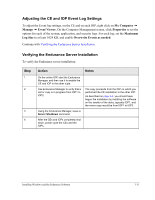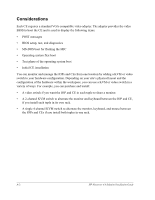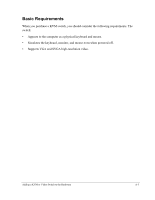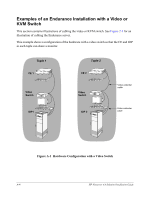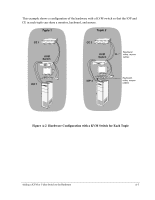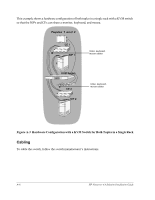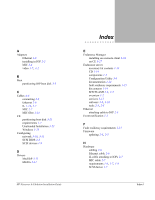HP NetServer AA 4000 HP Netserver AA Solution Installation Guide v4.0 SP1 - Page 74
Considerations, Initial CE installation
 |
View all HP NetServer AA 4000 manuals
Add to My Manuals
Save this manual to your list of manuals |
Page 74 highlights
Considerations Each CE requires a standard VGA-compatible video adapter. The adapter provides the video BIOS to boot the CE and is used to display the following items: • POST messages • BIOS setup, test, and diagnostics • MS-DOS boot for flashing the MIC • Operating system flex-boot • Text phase of the operating system boot • Initial CE installation You can monitor and manage the IOPs and CEs from one location by adding a KVM or video switch to your hardware configuration. Depending on your site's physical layout and the configuration of the hardware within the workspace, you can use a KVM or video switch in a variety of ways. For example, you can purchase and install: • A video switch if you want the IOP and CE in each tuple to share a monitor. • A 2-channel KVM switch to alternate the monitor and keyboard between the IOP and CE, if you install each tuple in its own rack. • A single 4-channel KVM switch to alternate the monitor, keyboard, and mouse between the IOPs and CEs if you install both tuples in one rack. A-2 HP Netserver AA Solution Installation Guide