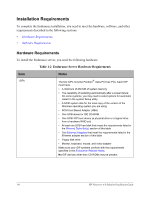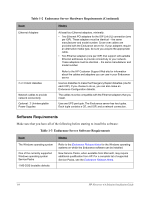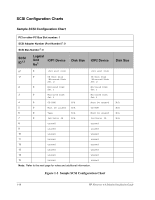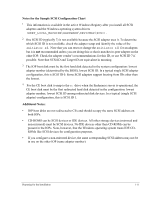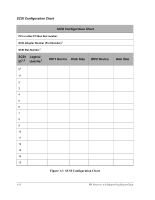HP NetServer AA 4000 HP Netserver AA Solution Installation Guide v4.0 SP1 - Page 23
Notes for the Sample SCSI Configuration Chart, Additional Notes, Initiator Id
 |
View all HP NetServer AA 4000 manuals
Add to My Manuals
Save this manual to your list of manuals |
Page 23 highlights
Notes for the Sample SCSI Configuration Chart 1 This information is available in the active Windows Registry after you install all SCSI adapters and the Windows operating system drivers (HKEY_LOCAL_MACHINE\HARDWARE\DEVICMAP\SCSI). 2 One SCSI ID (typically 7) is not available because the SCSI adapter uses it. To determine which SCSI ID is not available, check the adapter setup and identify the value of the Initiator Id. Note that you can reset or change the Initiator Id for an adapter, but it is not recommended unless you are doing this so that it matches its peer adapter on the other IOP. Check the adapter vendor's recommendations for this ID, or use SCSI ID 7 if possible. Note that SCSI ID and Target ID are equivalent in meaning. 3 The IOP boot disk must be the first hard disk detected in the system configuration: lowest adapter number (determined by the BIOS), lowest SCSI ID. In a typical single SCSI adapter configuration, this is SCSI ID 0. Some SCSI adapters support booting from IDs other than the lowest. 4 For the CE boot disk to map to the c: drive when the Endurance server is operational, the CE boot disk must be the first redirected hard disk detected in the configuration: lowest adapter number, lowest SCSI ID among redirected disk devices. In a typical (single SCSI adapter) configuration, this is SCSI ID 1. Additional Notes: • IOP boot disks are not redirected to CEs and should occupy the same SCSI address on both IOPs. • CD-ROMS can be SCSI devices or IDE devices. All other storage devices (mirrored and non-mirrored) must be SCSI devices. No IDE devices other than CD-ROMs can be present in the IOPs. Note, however, that the Windows operating system treats IDE CDROMs like SCSI devices for configuration purposes. • If you configure a non-mirrored device, the same corresponding SCSI address may not be in use on the other IOP (same adapter number). Preparing for the Installation 1-11