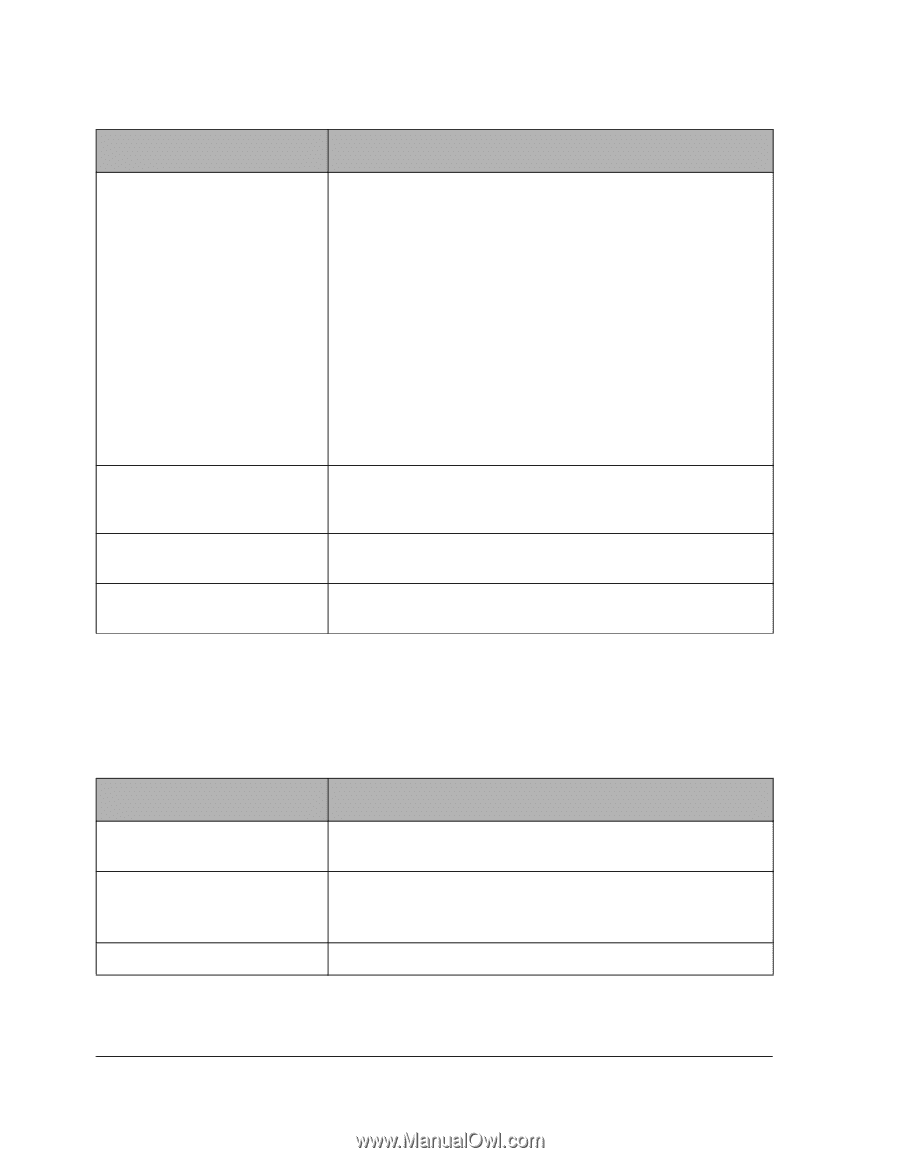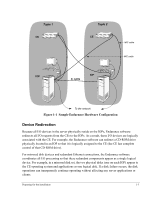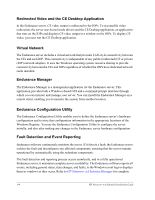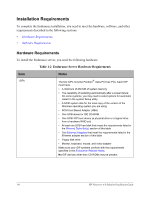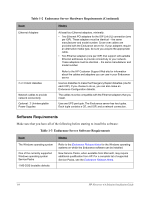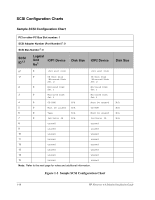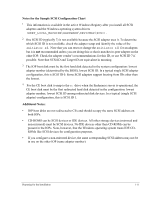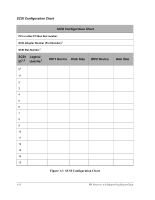HP NetServer AA 4000 HP Netserver AA Solution Installation Guide v4.0 SP1 - Page 20
Software Requirements, Table 1-3, Endurance Server Software Requirements
 |
View all HP NetServer AA 4000 manuals
Add to My Manuals
Save this manual to your list of manuals |
Page 20 highlights
Table 1-2 Endurance Server Hardware Requirements (Continued) Item Notes Ethernet Adapters 2 or 3 blank diskettes Network cables to provide network connectivity Optional: 2 Uninterruptable Power Supplies At least four Ethernet adapters, minimally: • Two Ethernet PCI adapters for the IOP Link (IL) connection (one per IOP). These adapters must be identical - the same manufacturer and model number. Cross-over cables are provided with the Endurance server kit. If your adapters require an alternative media type, be sure you acquire the appropriate cable. • Two Ethernet adapters (one per IOP) that support soft-settable Ethernet addresses to provide connectivity to your network. These adapters must be identical - the same manufacturer and model number. Refer to the HP Customer Support Web site for information about the cables and adapters you can use in your Endurance server. Use two diskettes to make the Emergency Repair diskettes (one for each IOP). If you choose to do so, you can also make an Endurance Configuration diskette. The cables must be compatible with the Ethernet adapters that you install. Use one UPS per tuple. The Endurance server has two tuples. Each tuple contains a CE, and IOP, and a network connection. Software Requirements Make sure that you have all of the following before starting to install the software: Table 1-3 Endurance Server Software Requirements Item Notes The Windows operating system One of the currently supported Windows operating system Service Packs 1 MS-DOS bootable diskette Refer to the Endurance Release Notes for the Windows operating systems on which the Endurance software can be installed. New Service Packs, when available from Microsoft, may require additional qualification from HP. For a complete list of supported Service Packs, see the Endurance Release Notes. 1-8 HP Netserver AA Solution Installation Guide