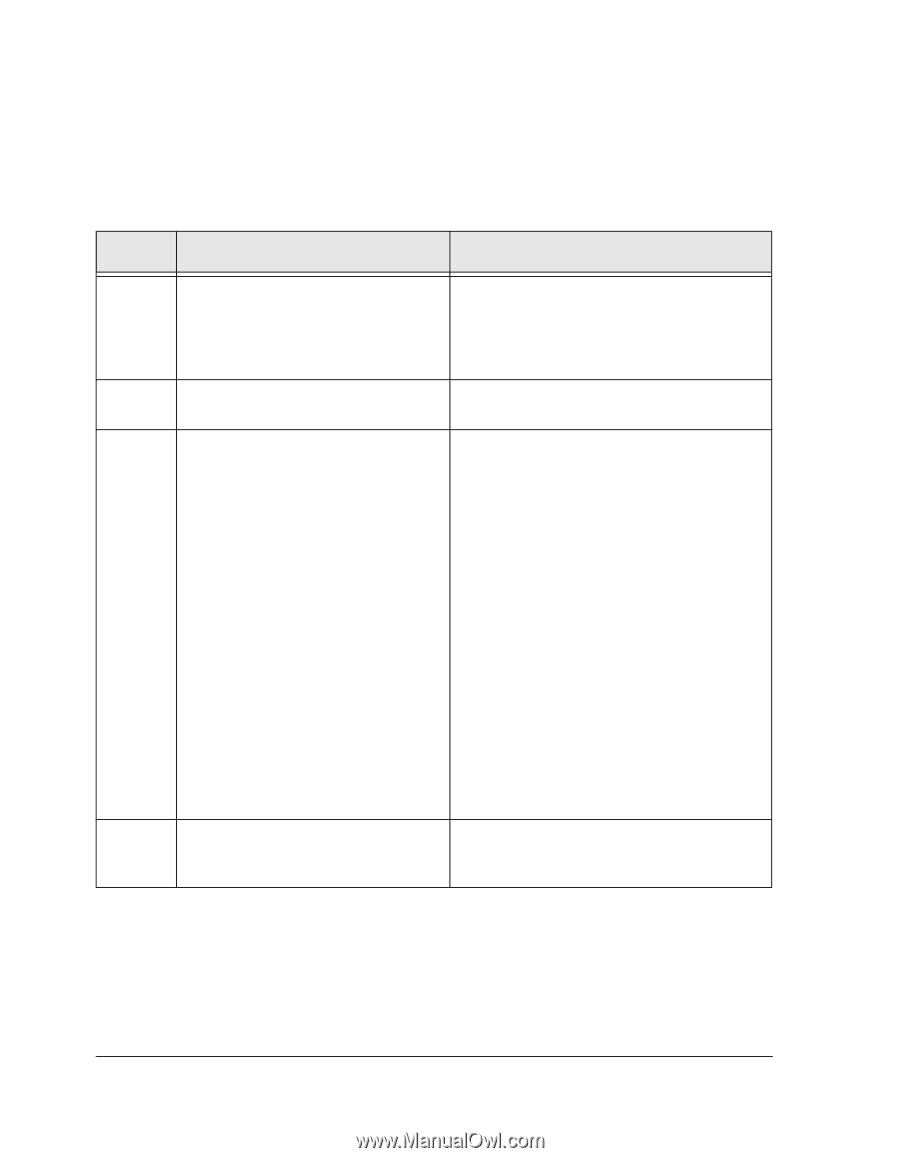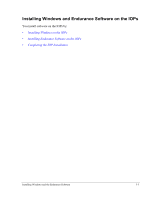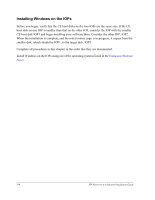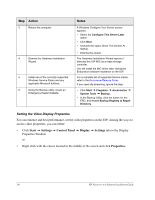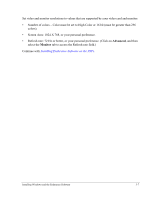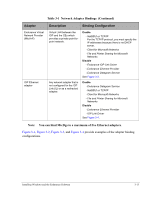HP NetServer AA 4000 HP Netserver AA Solution Installation Guide v4.0 SP1 - Page 46
Installing Endurance Software on the IOPs, Enabling NetBEUI.
 |
View all HP NetServer AA 4000 manuals
Add to My Manuals
Save this manual to your list of manuals |
Page 46 highlights
Installing Endurance Software on the IOPs After installing Windows on IOP1, install the Endurance software on IOP1. After you complete the installation of Endurance software on IOP1, install the Windows and Endurance software on IOP2. Step 1 2 3 4 Action Notes Insert the Endurance CD in the CD-ROM drive of IOP1. At the top level of the CD, navigate to and double-click on Setup.exe to start the installation procedure. Follow the instructions displayed on the screen. When asked to choose the type of setup, select Endurance Setup and Online Documentation. When prompted to restart the computer, reboot the IOP in Offline Endurance I/O Processor Mode. During the Endurance system setup portion of the installation: • Type the kit license number, which is located on the back of the Endurance CD jewel case. • Select IOP1 (or IOP2 as appropriate) as the location in which to install Endurance software. The Endurance Setup includes the installation of the Endurance Manager. During the online documentation portion of the installation, install Adobe Acrobat Reader if it is not already installed on your system. The Endurance installation detects whether the Adobe Acrobat Reader is installed. If it is already installed, this option is displayed without a check mark. We recommend installing and reading the online documentation on the IOPs. Continue with Enabling NetBEUI. 3-8 HP Netserver AA Solution Installation Guide