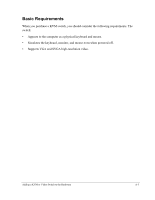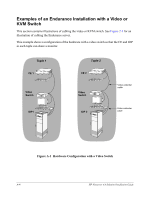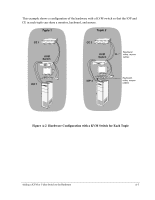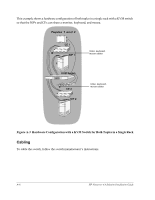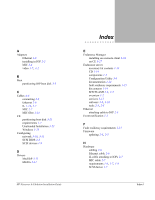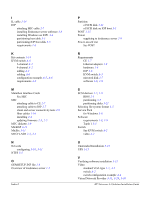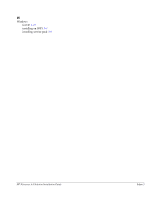HP NetServer AA 4000 HP Netserver AA Solution Installation Guide v4.0 SP1 - Page 80
Marathon Interface Cards, OEMSETUP.INF file
 |
View all HP NetServer AA 4000 manuals
Add to My Manuals
Save this manual to your list of manuals |
Page 80 highlights
I IL cable 1-14 IOP attaching MIC cable 2-7 installing Endurance server software 3-8 installing Windows on IOP1 3-4 partitioning boot disk 3-5 partitioning IOP boot disk 3-5 requirements 1-6 K Kit contents 1-14 KVM switch A-6 2-channel A-2 4-channel A-2 adding A-2 cabling A-6 configuration example A-5, A-6 requirements A-3 M Marathon Interface Cards See MIC MIC attaching cable to CE 2-7 attaching cable to IOP 2-7 client and server connectivity tests 2-9 fiber cables 1-14 installing 2-4 updating firmware 2-3, 2-5 MTC diskette 1-9 MtcEthP 3-11 MtcEtx 3-11 MTCFLASH 2-3, 2-5 N Network configuring 3-10, 3-11 NTFS 3-5 O OEMSETUP.INF file 1-9 Overview of Endurance server 1-2 Index-2 P Partition of SCSI disk 3-21 of SCSI disk on IOP boot 3-5 POST 1-15 Power supplying to Endurance server 2-9 Power-on self test See POST R Requirements CE 1-7 Ethernet adapters 1-8 hardware 1-6 IOP 1-6 KVM switch A-3 mirrored disk 1-7 software 1-8, 1-9 S SCSI devices 1-7, 1-9 BIOS 2-3 partitioning 3-5 partitioning disks 3-21 Selecting file system format 3-5 Service Pack for Windows 3-6 Software requirements 1-8, 1-9 Tuple 1 3-3 Switch See KVM switch A-2 video A-2 U Unattended Installation 3-23 UPS 1-15 V Verifying software installation 3-31 Video standard VGA type 1-7, A-2 switch A-2 switch configuration example A-4 Virtual Network Provider 3-11, 3-29, 3-30 HP Netserver AA Solution Installation Guide