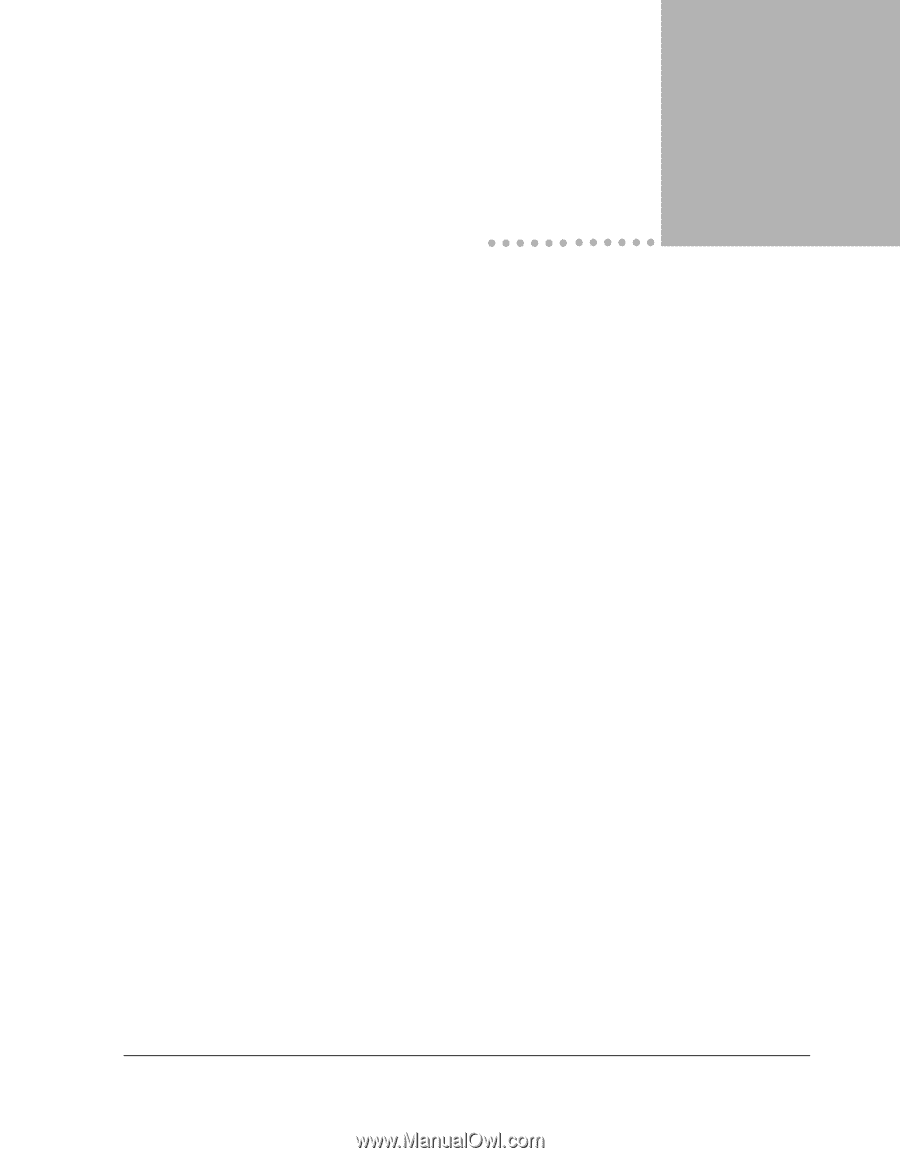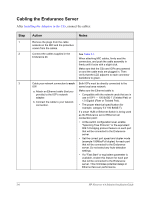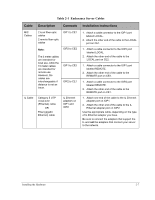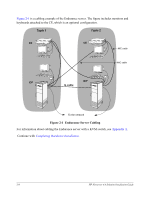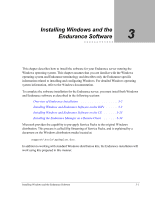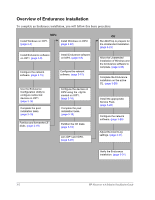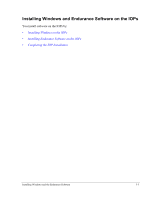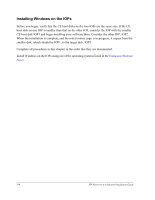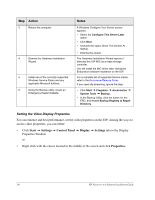HP NetServer AA 4000 HP Netserver AA Solution Installation Guide v4.0 SP1 - Page 39
Installing Windows and the Endurance Software
 |
View all HP NetServer AA 4000 manuals
Add to My Manuals
Save this manual to your list of manuals |
Page 39 highlights
Installing Windows and the Endurance Software 3 This chapter describes how to install the software for your Endurance server running the Windows operating system. This chapter assumes that you are familiar with the Windows operating system and Endurance terminology and describes only the Endurance-specific information related to installing and configuring Windows. For detailed Windows operating system information, refer to the Windows documentation. To complete the software installation for the Endurance server, you must install both Windows and Endurance software as described in the following sections: Overview of Endurance Installation 3-2 Installing Windows and Endurance Software on the IOPs . . . . . 3-3 Installing Windows and Endurance Software on the CE . . . . . .3-23 Installing the Endurance Manager on a Remote Client . . . . . .3-34 Microsoft provides the capability to pre-apply Service Packs to the original Windows distribution. This process is called Slip Streaming of Service Packs, and is explained by a document on the Windows distribution media located at: support\tools\spdeploy.doc. In addition to working with standard Windows distribution kits, the Endurance installation will work using kits prepared in this manner. Installing Windows and the Endurance Software 3-1