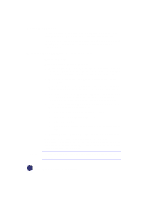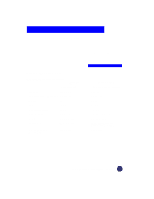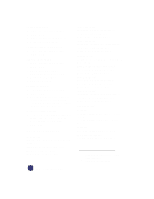HP Officejet Pro 1170c HP OfficeJet Pro 1175C - (English) User Guide - Page 106
Copy Margins, Functional Specifications
 |
View all HP Officejet Pro 1170c manuals
Add to My Manuals
Save this manual to your list of manuals |
Page 106 highlights
Copy Margins Copy at 100% or Clone Option: Margin Letter A4 (8.5 x 11 in.) (210 x 297 mm) Top 0.07 in. 1.8 mm Bottom 0.5 in. 12.7 mm Left 0.2 in. 3.3 mm Right 0.2 in. 3.3 mm Copy at 100% when document feeder is installed and user is copying from the glass onto Letter-size paper: Margin Letter (8.5 x 11 in.) Top 0.07 in. Bottom 0.5 in. Left 0.25 in. Right 0.25 in. All other Reduce/Enlarge Settings: Margin Letter A4 (8.5 x 11 in.) (210 x 297 mm) Top 0.5 in. 12.7 mm Bottom 0.5 in. 12.7 mm Left 0.38 in. 9.4 mm Right 0.38 in. 9.4 mm Functional Specifications Operating System Compatibility Windows 95/98 Network - Netware 3.12, 4.1 (printer only) Windows 3.1 support (OfficeJet Pro 1150C compatibility) Windows NT 4.0 Software OCR Software - Caere OmniPage Limited Edition - Caere Corporation Image Editor - Adobe PhotoDeluxe HP ScanPicture Utility - HP integration software for Windows 95/98 HP OfficeJet Pro PictureScan - TWAIN compliant scanning software Integrated installer for CD-ROM PC Fax - WinFax PRO - Symantec Corporation Imaging for Internet - HP plug-in for Web browsers FontSmart 2.0 - Font management utility I/O Centronics IEEE-1284 bi-directional MLC HP OfficeJet Pro User's Guide 15-3