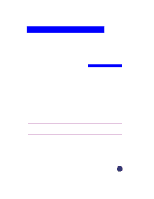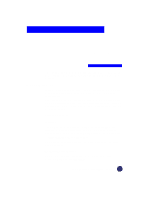HP Officejet Pro 1170c HP OfficeJet Pro 1175C - (English) User Guide - Page 79
HP PictureScan Help, 1170C Series Toolbox
 |
View all HP Officejet Pro 1170c manuals
Add to My Manuals
Save this manual to your list of manuals |
Page 79 highlights
HP PictureScan Help The main HP PictureScan window includes a Help button at the bottom of the screen. Click it to view detailed information on using PictureScan. For help on scanning using PictureScan, click here. 1170C Series Toolbox Your 1170C Series Toolbox help presents detailed procedures for many tasks you will perform with your HP OfficeJet Pro. The Toolbox help also includes troubleshooting information. When problems occur, look for a description of the particular symptoms you are experiencing. You will find details on how to fix it. HP OfficeJet Pro User's Guide 10-3
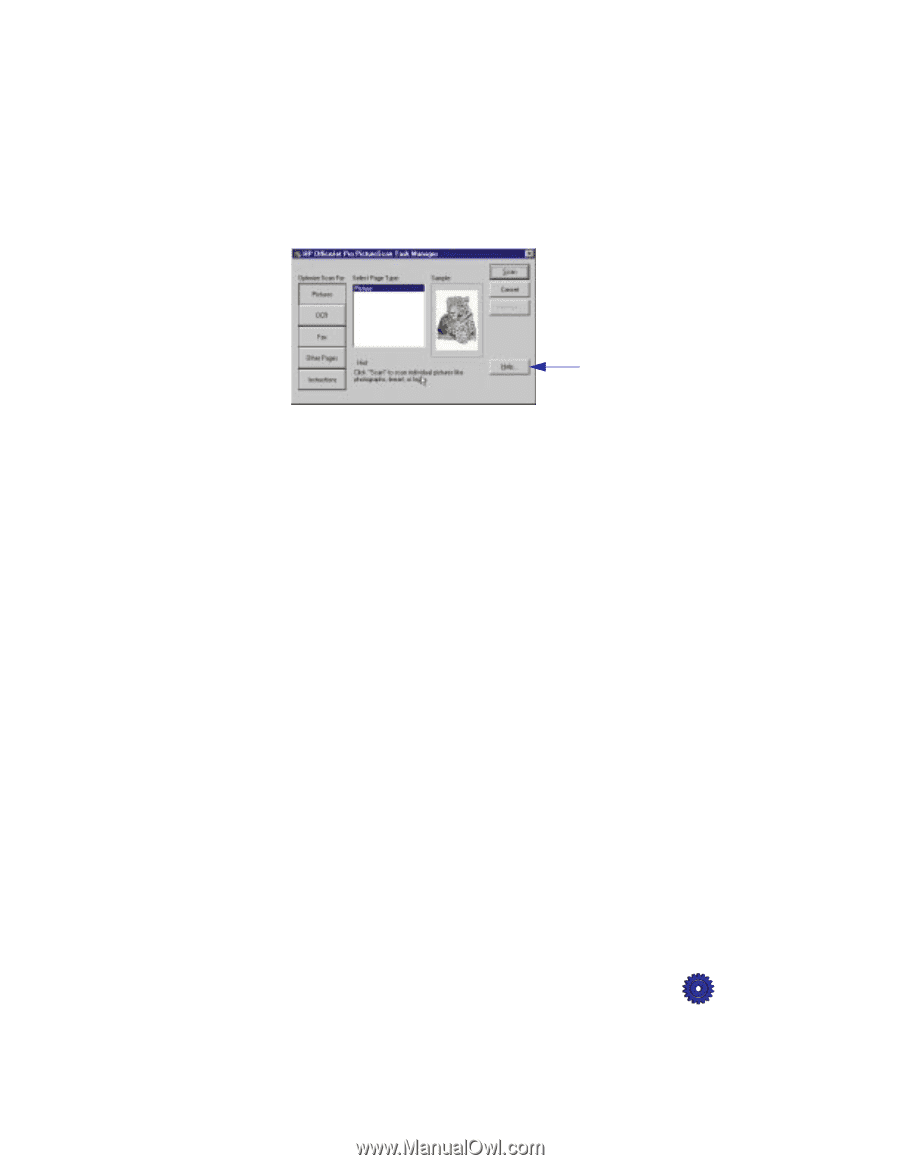
HP OfficeJet Pro User’s Guide
10-3
HP PictureScan Help
The main HP PictureScan window includes a Help button at the
bottom of the screen. Click it to view detailed information on using
PictureScan.
1170C Series Toolbox
Your 1170C Series Toolbox help presents detailed procedures for
many tasks you will perform with your HP OfficeJet Pro. The
Toolbox help also includes troubleshooting information. When
problems occur, look for a description of the particular symptoms you
are experiencing. You will find details on how to fix it.
For help on
scanning using
PictureScan, click
here.