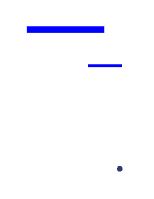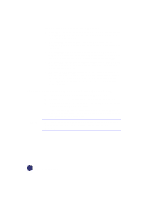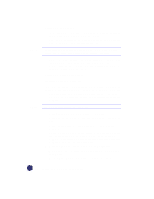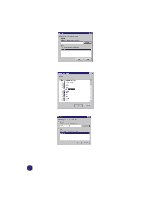HP Officejet Pro 1170c HP OfficeJet Pro 1175C - (English) User Guide - Page 67
Input Tray Requirements, Automatic Document Feeder Requirements
 |
View all HP Officejet Pro 1170c manuals
Add to My Manuals
Save this manual to your list of manuals |
Page 67 highlights
Input Tray Requirements Recommended Use Not Recommended x 16- to 36-lb (60- to 135-g/m2) copier paper or letterhead x Paper heavier than 36 lb (135 g/m2) or lighter than 16 lb (60 g/m2) x HP Premium InkJet Paper x Paper with cutouts or perforations x HP Premium Photo Paper x Photo paper other than HP Premium Photo x HP Bright White InkJet Paper x Transparency film other than HP Premium x HP Premium Transparency Film x Any size paper other than Letter or A4 x Letter-, legal, or A4-size paper x Heavyweight paper other than HP Premium x HP Premium Heavyweight InkJet x Multiple-part forms or label stock paper x HP Iron-On T-Shirt Transfers x Envelopes x Labels x Custom paper sizes Automatic Document Feeder Requirements x Load a maximum of 30 originals at a time. x Load only plain paper (white and color), letterhead, and HP Premium InkJet in the 16-24 lb (60-90 g/m2) range. x Always insert originals with the printed-side facing back in the feeder and the top of the paper to the right. x Do not start copying until the "Document loaded" message appears on the front panel display and you see the Copy Quality lights flash. x Do not load colored originals printed on a color laser printer. NOTE Do not load photos, paper sizes other than letter or A4, photo paper, transparency film, labels, or envelopes in the automatic document feeder. Doing so may cause a paper jam. Slick-surfaced papers will jam in the ADF. A full-page color graphic printed on a color laser printer develops a slick surface. HP OfficeJet Pro User's Guide 7-5