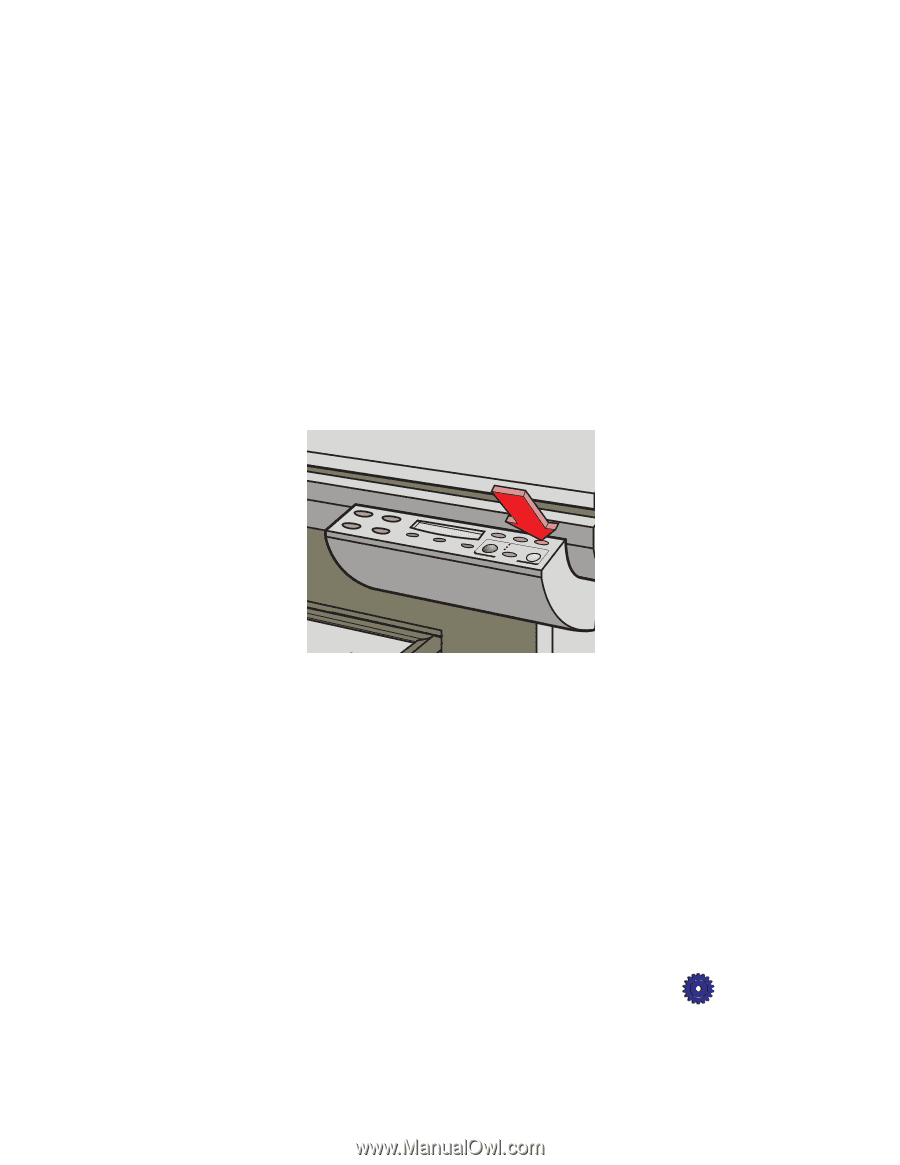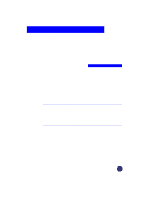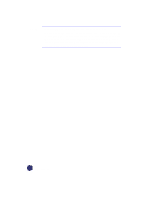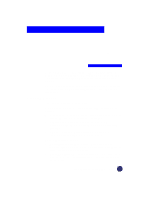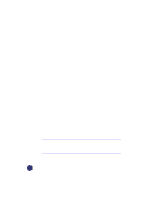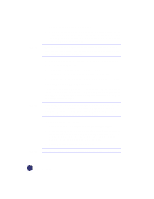HP Officejet Pro 1170c HP OfficeJet Pro 1175C - (English) User Guide - Page 51
Stop Printing
 |
View all HP Officejet Pro 1170c manuals
Add to My Manuals
Save this manual to your list of manuals |
Page 51 highlights
TIP For detailed instructions on changing print settings, such as Paper Size and Orientation, see the 1170C Series Toolbox. For information on accessing help, see page 10-3. 4 When all setup options are set correctly, from your software program's File menu, select Print. Stop Printing You can stop printing a file using either the HP OfficeJet Pro or Windows 95/98. Stop a Print Job from the HP OfficeJet Pro x Press the Clear/Stop button on the front panel to stop printing. Stop a Print Job from Windows 95/98 1 On the taskbar, click Start, and then select Printers from the Settings menu. 2 Double-click the HP OfficeJet Pro 1170C Series icon. 3 From the list, select the document you want to cancel. 4 From the Document menu, select Cancel Printing. HP OfficeJet Pro User's Guide 4-3