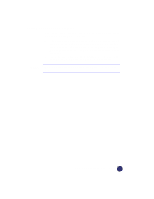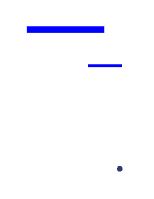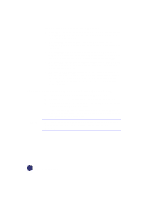HP Officejet Pro 1170c HP OfficeJet Pro 1175C - (English) User Guide - Page 64
Paper Choices When Copying
 |
View all HP Officejet Pro 1170c manuals
Add to My Manuals
Save this manual to your list of manuals |
Page 64 highlights
NOTE x HP Premium Heavyweight InkJet paper is matte-coated on both sides for double-sided copying. It is the perfect choice for near-photographic reproductions and business graphics for report covers, special presentations, brochures, mailers, and calendars. x HP Premium InkJet Paper is the ultimate coated paper for high-resolution printing. A smooth-matte finish makes it ideal for your special documents. See page 7-5 for automatic document feeder paper requirements. Paper Choices When Copying You should copy only onto letter- and A4-sized papers. Using the Right Front Panel Paper Type When Copying The Paper Type you select determines how the HP OfficeJet Pro copies onto the paper you are using. Each time you load a different type of paper in the paper tray or document feeder, be sure to set the corresponding Paper Type on the front panel. For this Kind of Paper Copier paper or letterhead HP Bright White InkJet Paper HP Premium Transparency Film HP Premium Photo Paper HP Premium InkJet Paper HP Premium Heavyweight InkJet Paper HP Iron-On T-Shirt Transfers Select this Paper Type Plain Paper Plain Paper Transparency Photo Paper Premium InkJet Premium InkJet Iron-On See "Paper Types" on page 3-7 for information about setting Paper Type on the front panel. NOTE Front panel settings affect copying only. To select Paper Types for printing, see "Paper Choices When Printing" below. 7-2 All About Paper