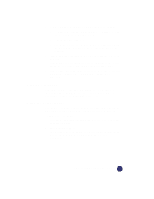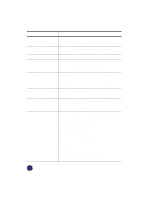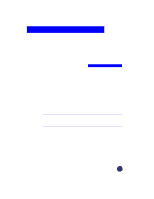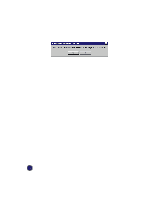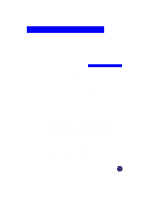HP Officejet Pro 1170c HP OfficeJet Pro 1175C - (English) User Guide - Page 95
On-Screen Messages Continued
 |
View all HP Officejet Pro 1170c manuals
Add to My Manuals
Save this manual to your list of manuals |
Page 95 highlights
On-Screen Messages (Continued) Message Remove original from the document glass then press Select/Resume on the front panel. Your scan has been cancelled due to communication failure. Can't find all the necessary files to run WinFax PRO. What You Should Do An original sheet is already present on top of the document glass. Remove this original and press the Select/Resume button before you re-feed an original through the automatic document feeder. 1. If this is the first time you have attempted to scan from the OfficeJet Pro, the parallel cable between your computer may be loose or defective. Check both connections and try again. 2. A non-cable related communications error may have occurred. Select OK and restart the scan. You may need to restart your computer. You need to install Symantec WinFax PRO. Follow the instructions on page 13-3. 12-8 Troubleshooting