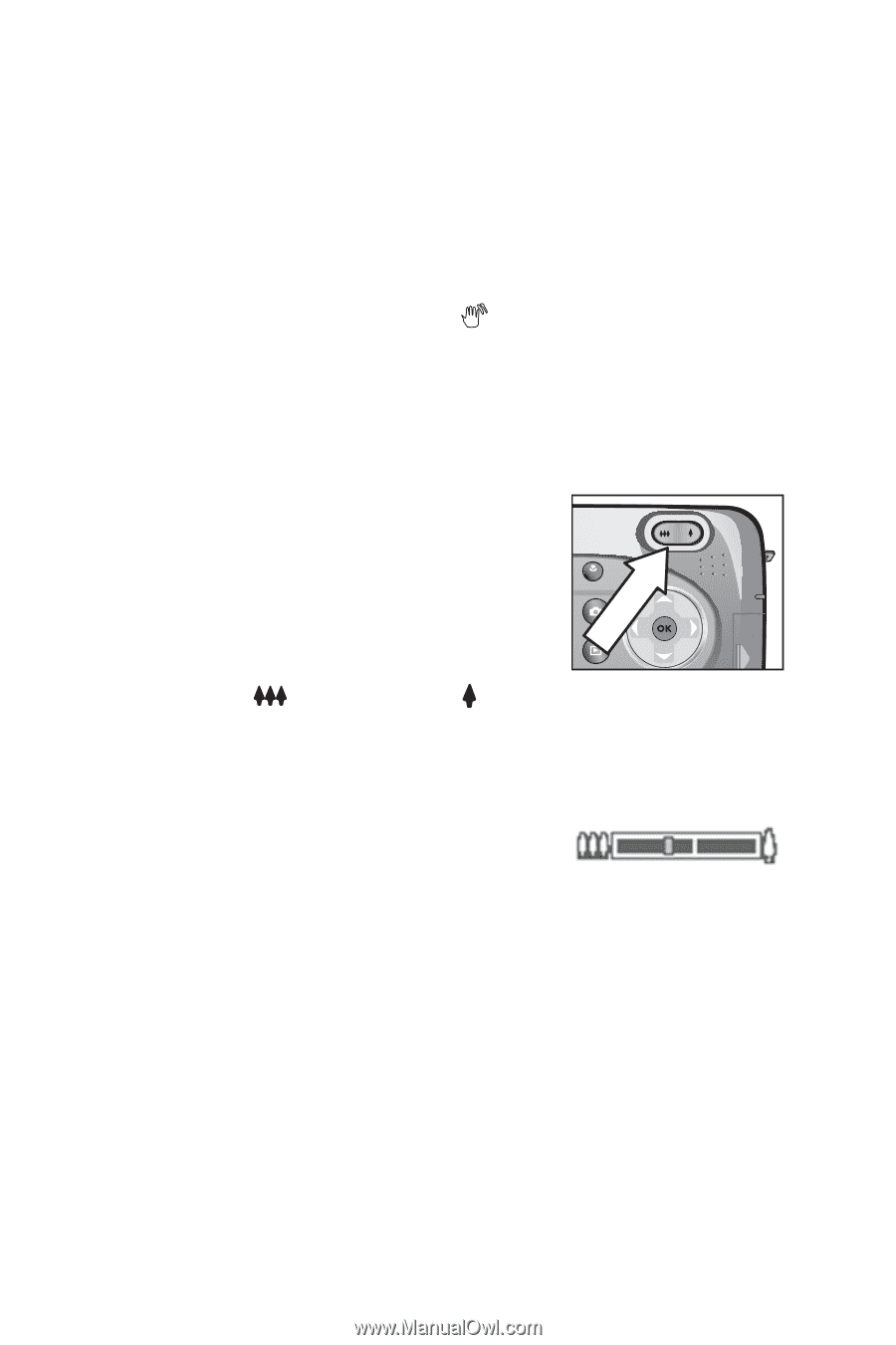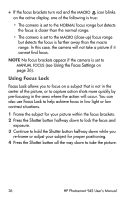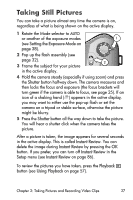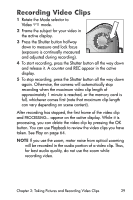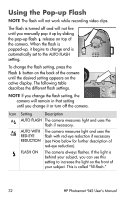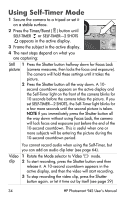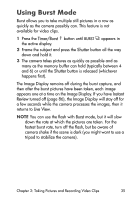HP Photosmart 945 HP Photosmart 945 Digital Camera with HP Instant Share User - Page 30
Using Zoom, Optical Zoom - digital camera manual
 |
View all HP Photosmart 945 manuals
Add to My Manuals
Save this manual to your list of manuals |
Page 30 highlights
Using Zoom NOTE The more you zoom in on the subject of your picture, the more that even small movements of the camera are magnified (this is called "camera shake"). So, especially at full telephoto zoom (8x), you really need to hold the camera steady in order to take a picture that is not blurry. If an icon of a shaking hand ( ) appears in the active display, you may want to set the camera on a tripod or stable surface, otherwise the picture will likely be blurry. Optical Zoom Optical zoom works like the zoom on a traditional film camera, with physical lens elements moving inside the camera to MF make the subject of your picture appear closer. Press Zoom Out and Zoom In on the Zoom lever to move the lens between wide angle (1x) and telephoto (8x) positions. Whenever the zoom lever is pressed, a zoom meter appears at the bottom of the active display. A white bar in the middle of the zoom meter separates optical and digital zoom. This zoom meter is not shown when video clips are being recorded. NOTE If the camera is set to MACRO focus, you can only zoom to 3.5x. The zoom meter will consequently look different in Macro mode, with a wider white bar in the middle of the meter. 30 HP Photosmart 945 User's Manual