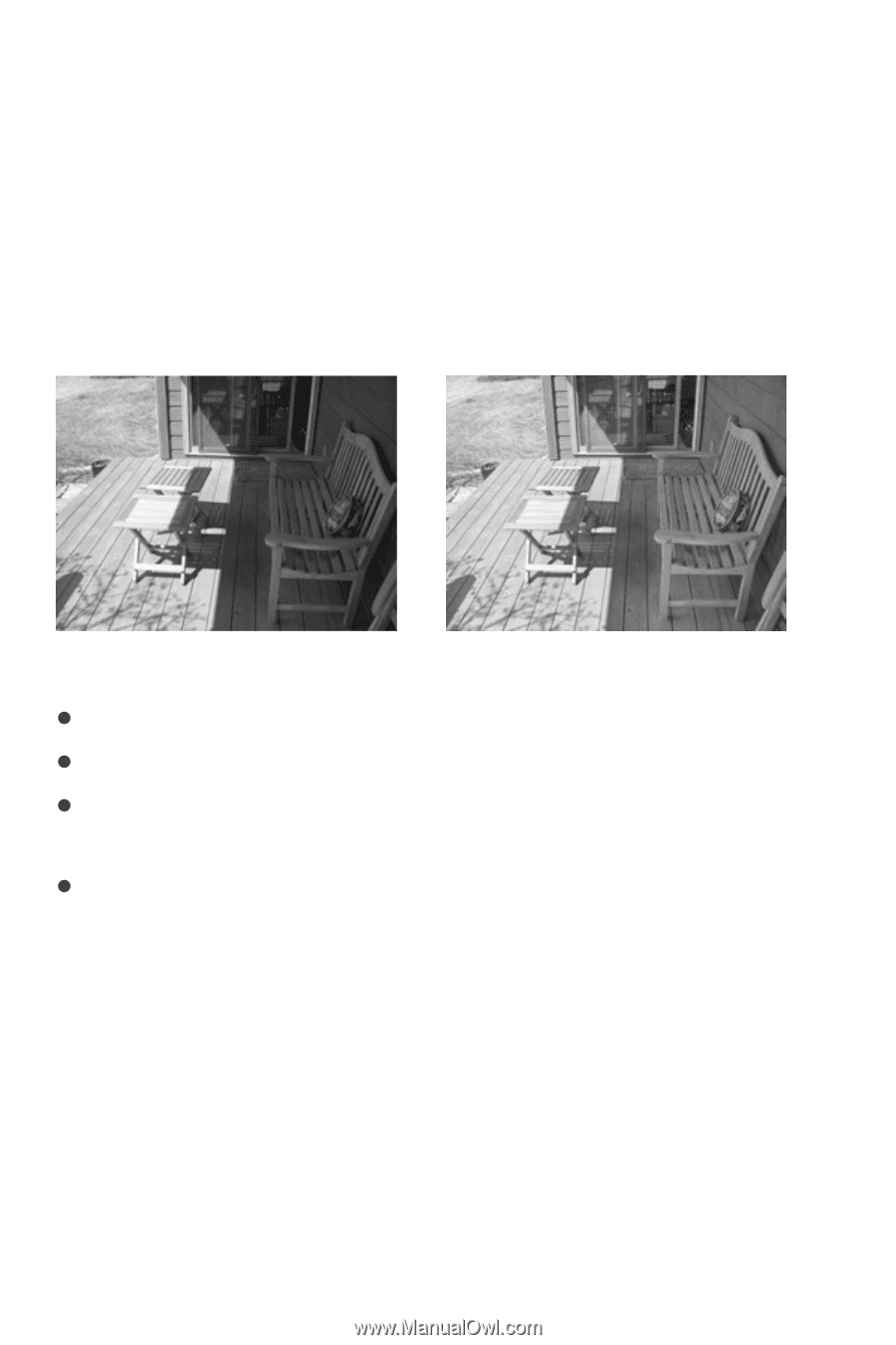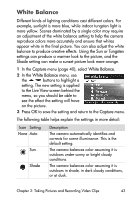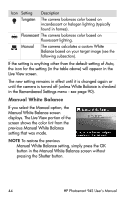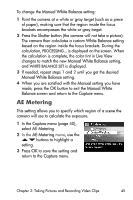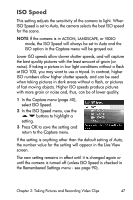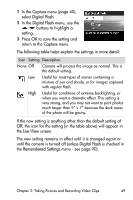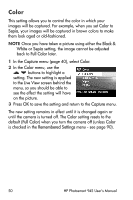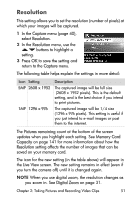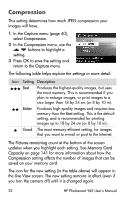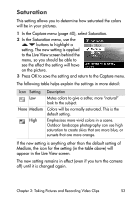HP Photosmart 945 HP Photosmart 945 Digital Camera with HP Instant Share User - Page 48
Digital Flash, but it is not recommended as a replacement for regular
 |
View all HP Photosmart 945 manuals
Add to My Manuals
Save this manual to your list of manuals |
Page 48 highlights
Digital Flash This setting balances the relationship between bright and dark areas in a picture, preserving gentle contrasts but compressing harsh contrasts. Some areas in the picture are lightened, while others are left alone. Here is an example of how Digital Flash can enhance an image: Without Digital Flash With Digital Flash Digital Flash is useful in situations like these: z outdoor scenes with a mixture of sun and shade z cloudy days when there is a lot of "glare" from the sky z indoor scenes that use flash photography (to soften or even out the effect of the flash) z backlit scenes where the subject is too far away for the regular flash to reach NOTE You can use Digital Flash with or without regular flash, but it is not recommended as a replacement for regular flash. Unlike regular flash, Digital Flash does not affect exposure settings, so brightened areas may appear "noisy" or grainy, and indoor or night images may be blurry if taken without a regular flash or a tripod. 48 HP Photosmart 945 User's Manual