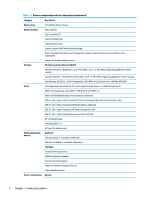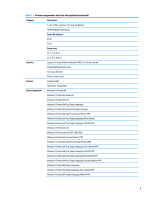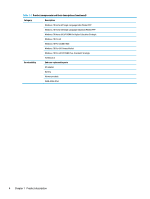Graphics Controller Error (No Controller)
.....................................................................
102
Failure System Board Error
...........................................................................................
102
Intel Trusted Execution Technology (TXT) Error
..........................................................
102
Sure Start unable to find valid BIOS Boot Block image
................................................
103
Sure Start has identified a problem (Manual Recovery Policy Set)
..............................
103
POST error messages and user actions
..........................................................................................
103
Routine maintenance for performance improvement
...................................................................
105
Common blue screen error messages
............................................................................................
106
Error message list
.........................................................................................................
106
Bug check symbolic names
...........................................................................................
106
Microsoft general troubleshooting of Windows bug check codes
...............................
106
Use Windows Debugging Tool
.........................................................................................................
107
Windows Software Development Kit (SDK)
..................................................................
107
Display issue: pixel anomalies
........................................................................................................
110
Cable management
.........................................................................................................................
111
Connector types
..............................................................................................................................
112
Flex cable
......................................................................................................................
112
Horizontal cable insertion
............................................................................................
113
Multiple-pin horizontal connector (LVDS cable to display panel)
................................
113
Multiple-pin vertical connector (LVDS cable to system board)
....................................
113
8
Using Setup Utility (BIOS)
...........................................................................................................................
115
Starting Setup Utility (BIOS)
..............................................................................................................................
115
Updating Setup Utility (BIOS)
............................................................................................................................
115
Determining the BIOS version
.........................................................................................................
115
Preparing for a BIOS update
............................................................................................................
116
Downloading a BIOS update
.........................................................................................
116
Installing a BIOS update
................................................................................................
116
9
Backing up, restoring, and recovering
.........................................................................................................
118
Backing up information and creating recovery media
......................................................................................
118
Using Windows tools for backing up
...............................................................................................
118
Using the HP Cloud Recovery Download Tool to create recovery media (select products only) ... 118
Restoring and recovering your system
.............................................................................................................
118
Creating a system restore
...............................................................................................................
119
Restoring and recovery methods
....................................................................................................
119
Recovering using HP Recovery media
.............................................................................................
119
Changing the computer boot order
................................................................................................
119
Using HP Sure Recover (select products only)
................................................................................
120
xi