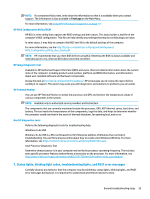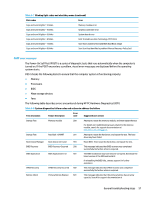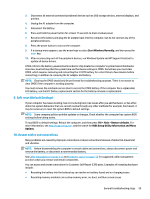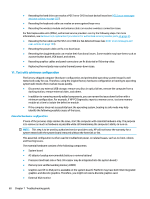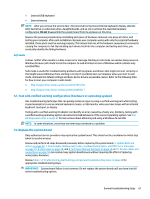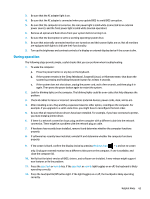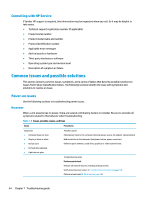HP ProBook 630 Maintenance and Service Guide - Page 72
Test with minimum configuration, Essential hardware configuration, External VGA monitor
 |
View all HP ProBook 630 manuals
Add to My Manuals
Save this manual to your list of manuals |
Page 72 highlights
● Reseating the hard drive can resolve a POST error 3F0 (no boot device) issue (see POST error messages and user actions on page 103). ● Reseating the keyboard cable can resolve an unrecognized keys error. ● Reseating the wireless module and antenna cable can resolve a wireless connection issue. For field replaceable units (FRUs), authorized service providers can try the following steps. For more information, see Removal and replacement procedures for authorized service provider parts on page 31. ● Reseating the fan cable can fix POST error 90B (no fan detected) issue (see POST error messages and user actions on page 103). ● Reseating the power cable can fix a no-boot issue. ● Reseating the daughterboards can resolve their functional issues. Some models may have items such as a power button board, VGA board, and others. ● Reseating graphics cables and panel connectors can fix distorted or flickering video. ● Replacing thermal pads may resolve thermal power-down issue. 11. Test with minimum configuration The factory-shipped computer (hardware configuration and preinstalled operating system image) is well tested and ready for use. Therefore, using the original factory hardware configuration or booting to operating system safe mode often resolves issues quickly. ● Disconnect any external USB storage, remove any discs in optical drives, remove the computer from a docking station, remove external video, and others. ● In addition to removing recently added components, you can narrow the issue down further with a minimum configuration. For example, if HP PC Diagnostics reports a memory error, test one memory module at a time to isolate the defective module. ● If the computer does not successfully boot the operating system, booting to safe mode may help identify the following possible causes of the issue. Essential hardware configuration If none of the previous steps resolve the issue, start the computer with essential hardware only. The purpose is to remove as much as hardware as possible while still maintaining the computer's ability to turn on. NOTE: This step is to be used by authorized service providers only. HP will not honor the warranty for a system tested with the system board removed without the heat sink or fan. This essential configuration is often used to troubleshoot power-on related issues, such as no-boot, reboot, and freezing issues. The essential hardware consists of the following components: ● System board ● AC adapter (unplug nonremovable battery or remove battery) ● Processor (and heat sink or fan). (Processor may be integrated into the system board.) ● Memory (one verified working memory DIMM) ● Graphics card (if no VGA port is available on the system board). Platform may have both Intel integrated graphics and discrete graphics. Therefore, you might not need a discrete graphics card. ● External VGA monitor 60 Chapter 7 Troubleshooting guide