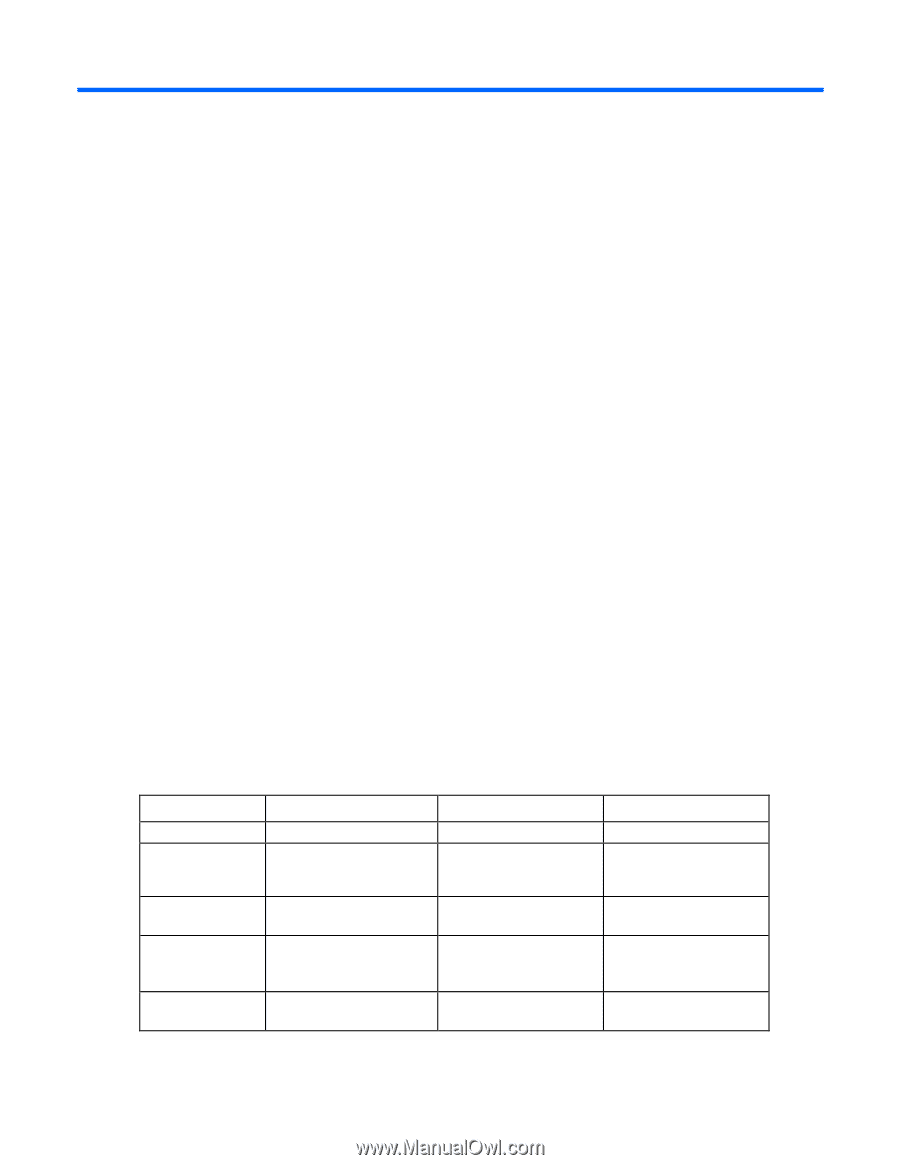HP ProLiant DL280 Configuring Arrays on HP Smart Array Controllers Reference G - Page 5
Overview of array configuration tools, Utilities available for configuring an array
 |
View all HP ProLiant DL280 manuals
Add to My Manuals
Save this manual to your list of manuals |
Page 5 highlights
Overview of array configuration tools Utilities available for configuring an array To configure an array on an HP Smart Array controller, three utilities are available: • HP Array Configuration Utility (ACU)-An advanced utility that enables you to perform many complex configuration tasks • Option ROM Configuration for Arrays (ORCA)-A simple utility used mainly to configure the first logical drive in a new server before the operating system is loaded • HP Online Array Configuration Utility for NetWare (CPQONLIN)-A customized version of ACU for online configuration of servers that use Novell NetWare Before you use a utility, confirm that the utility can support the required task. View a comparison of the utilities (on page 5). Whichever utility you use, remember the following factors when you build an array: • All drives grouped in a logical drive must be of the same type (for example, either all SAS or all SATA and either all hard drives or all solid state drives). • For the most efficient use of drive space, all drives within an array should have approximately the same capacity. Each configuration utility treats every physical drive in an array as if it has the same capacity as the smallest drive in the array. Any excess capacity of a particular drive cannot be used in the array and is unavailable for data storage. • The more physical drives configured in an array, the greater the probability that the array will experience a drive failure during any given period. • To guard against the data loss that occurs when a drive fails, configure all logical drives in an array with a suitable fault-tolerance (RAID) method. For more information, see "Drive arrays and fault-tolerance methods (on page 102)." Comparison of the utilities Feature ACU CPQONLIN Interface GUI, CLI, and Scripting Menu-based Languages English, French, German, English Italian, Japanese, Simplified Chinese, and Spanish Source of executable file Software CD, web, or embedded in the system Software CD or web When the utility can All formats can be run in be used online and offline environments. Any time the operating system is running Where the utility can Any machine that uses a be used supported browser Only on the local server ORCA Menu-based or CLI English Preinstalled in ROM of HP Smart Array controllers During POST, before the operating system is installed Only on the local server Overview of array configuration tools 5