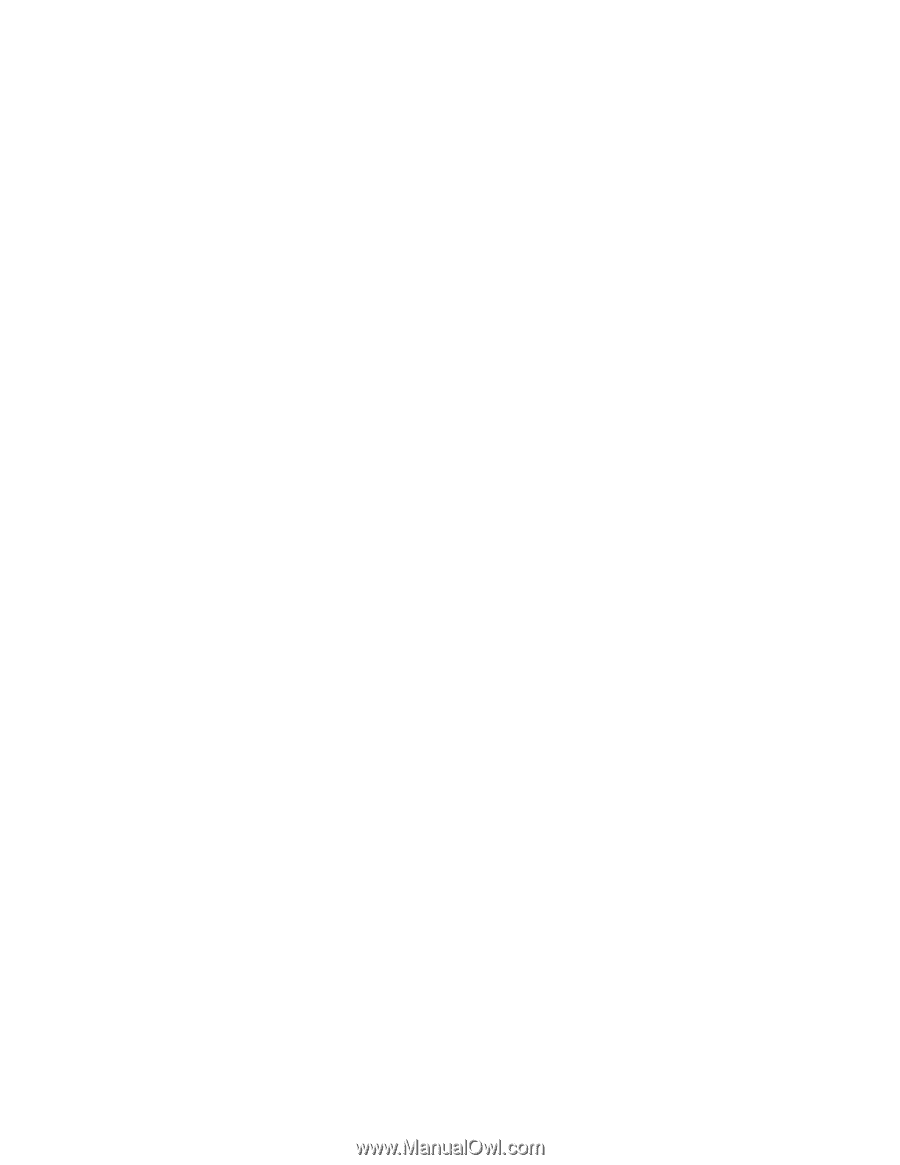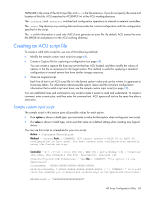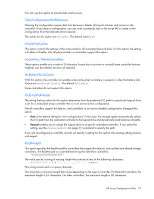HP ProLiant DL280 Configuring Arrays on HP Smart Array Controllers Reference G - Page 70
Script file options, Solaris | Netware | HP | Windows Sp2 ; COMMENT: The Windowsdegrade value
 |
View all HP ProLiant DL280 manuals
Add to My Manuals
Save this manual to your list of manuals |
Page 70 highlights
ReadCache = 0|10|20|25|30|40|50|60|70|75|80|90|100 WriteCache = 0|10|20|25|30|40|50|60|70|75|80|90|100 RebuildPriority = Low|Medium|High ExpandPriority = Low|Medium|High SurfaceScanDelay = N PreferredPathMode = Auto|Manual ; COMMENT: the following five entries are used to optimize the controller performance for video MNPDelay = 0|1|2|...|60 ; units are minutes, zero indicates disabled IRPEnable = Yes|No DPOEnable = Yes|No ElevatorSortEnable = Yes|No QueueDepth = 2|4|8|16|32|Auto Array = A|B|C|D|E|F|G|...Z|a|b|c|d|e|f OnlineSpare = None | N | Port:ID,Port:ID... | Box:Bay,Box:Bay... | Port:Box:Bay,Port:Box:Bay,... ; COMMENT: These values are available only in Custom method mode. In Auto method mode, the choices are Yes|No. Drive = * | N | Port:ID,Port:ID... | Box:Bay,Box:Bay... | Port:Box:Bay,Port:Box:Bay,... DriveType = SCSI | SAS | SATA LogicalDrive = 1|2|3|...32 RAID = 0|1|5|50|6|60|adg|auto ; COMMENT: For HP Smart Array G6 and G7 controllers, RAID 6 and 60 are only available when SAAP is installed and the license key registered. ParityGroups = 2|N ; COMMENT: Necessary only for RAID 50 or 60. N > 2 Size = [N]|Max Sectors = 32|63 StripeSize = 8|16|32|64|128|256 ArrayAccelerator = Enable|Disable PreferredPath = 1|2 HBA_WW_ID = WWN ConnectionName = UserDefinedName HostMode = Default | Windows | Windows(degrade | openVMS | Tru64 | Linux | Solaris | Netware | HP | Windows Sp2 ; COMMENT: The Windows(degrade value must be entered as written. Script file options Options in ACU script files are divided into the following categories: HP Array Configuration Utility 70