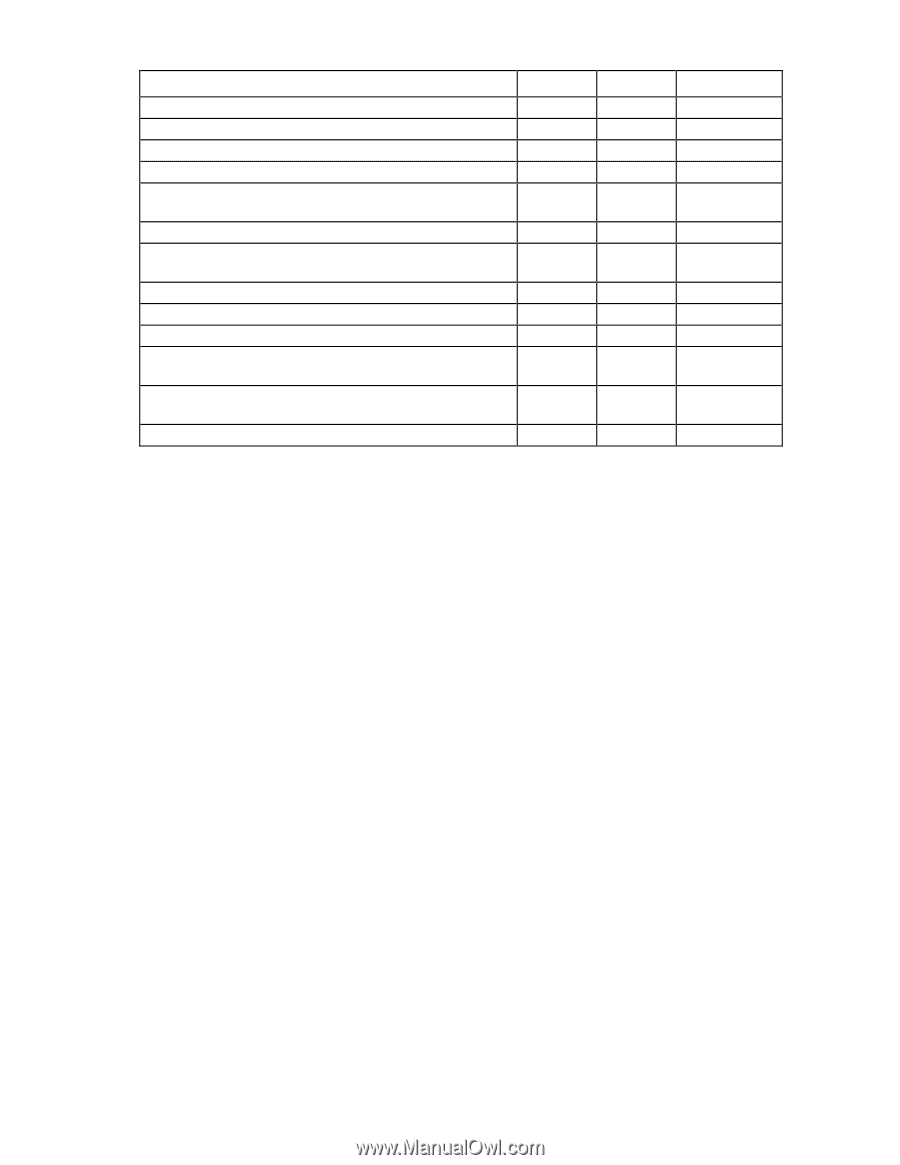HP ProLiant DL280 Configuring Arrays on HP Smart Array Controllers Reference G - Page 7
Procedure, ACU GUI, ACU Scripting, support redundant controllers
 |
View all HP ProLiant DL280 manuals
Add to My Manuals
Save this manual to your list of manuals |
Page 7 highlights
Procedure ACU GUI Configure a RAID 60 logical drive +/- Copy the configuration of one system to multiple systems -1 Disable a redundant controller +2 Enable or disable a physical drive write cache + HP Drive Erase (replace the content of a physical drive or logical +/- drive with zeros or random 0 and 1) Identify devices by causing their LEDs to flash + Move an array (copy all array data to a new array and then +/-2 delete the old array) Optimize the controller performance for video +/-2 Re-enable a failed logical drive + Set the surface scan delay + Set the preferred controller for a logical drive (in systems that +2 support redundant controllers) Shrink an array (restripe the data on an array to occupy fewer +/-2 physical drives, then remove the excess drives from the array) Split a RAID 1 array or recombine a split array (offline only) +/- 1Scripting is the most efficient method for this task. 2The task is supported only from the Configuration screen. ACU CLI +/- -1 + + +/- + +/- +/- + + + +/- - ACU Scripting +/- + - + - - +/- +/- - + + +/- - Overview of array configuration tools 7