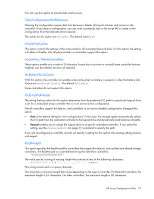HP ProLiant DL280 Configuring Arrays on HP Smart Array Controllers Reference G - Page 75
ReadCache, WriteCache, RebuildPriority, ExpandPriority, SurfaceScanDelay, SurfaceScanDelayExtended
 |
View all HP ProLiant DL280 manuals
Add to My Manuals
Save this manual to your list of manuals |
Page 75 highlights
The quotes enclosing the string are optional. The quotes allow you to use leading space characters in the RaidArrayId. ReadCache, WriteCache Enter a number between 0 and 100 to specify the percentage of cache that is to be allocated to drive reads or writes. The default value for both options is 50, unless the controller firmware supplies a specific default read/write ratio. The allowable cache ratios depend on the controller model and whether it has battery-backed write cache. RebuildPriority, ExpandPriority These options establish the priority for rebuild and expand functions. Each option has three possible values: Low, Medium, and High. These options are not required. SurfaceScanDelay Enter a number between 0 and 30 to specify the duration of the surface scan delay in seconds. This option is not required. If you do not specify a value for this option, the delay remains unchanged. A value of 0 disables the scan. SurfaceScanDelayExtended Enter a number between 0 and 300 to specify the duration of the surface scan delay in tenths of seconds. This option is not required. If you do not specify a value for this option, the delay remains unchanged. A value of 0 disables the scan. If this parameter and SurfaceScanDelay are both in the input file, this parameter takes precedence. SurfaceScanMode This parameter specifies the Surface Scan Mode with the following values: • Idle-The delay interval is set with the normal values from SurfaceScanDelay or SurfaceScanDelayExtended. • High-The surface scan enters a mode guaranteed to make progress despite the level of controller I/O. • Disabled-No mode is selected. Video performance options To use this features on an HP Smart Array G6 or G7 controller, a registered SAAP ("About SAAP" on page 8) license key is required. To optimize the controller performance for video, set values for the following options as indicated: DPOEnable = No ElevatorSortEnable = Yes IRPEnable = No In addition: • Set the MNPDelay to any integer value from 1 to 60 (units are minutes). If you want to disable this option, set a value of zero instead. HP Array Configuration Utility 75