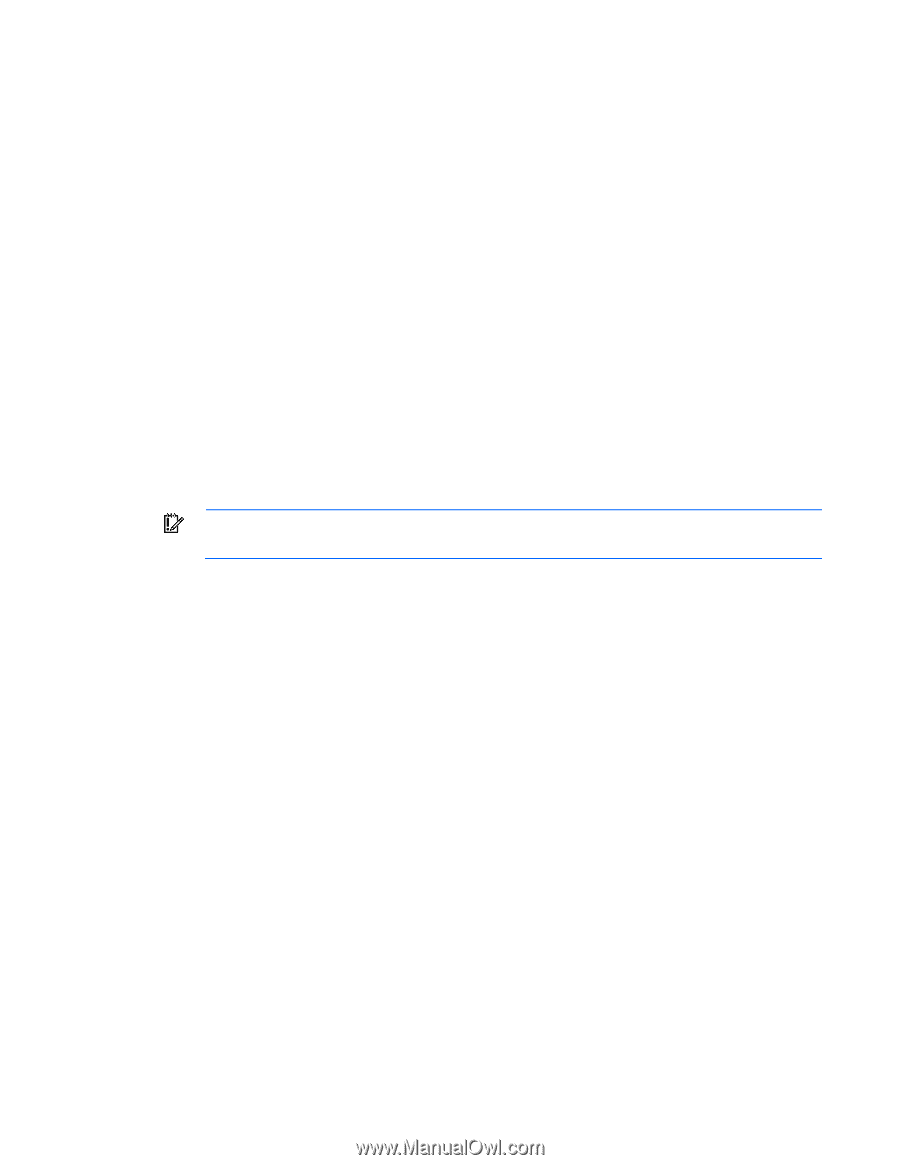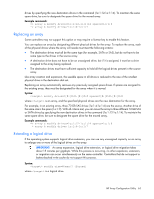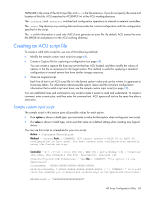HP ProLiant DL280 Configuring Arrays on HP Smart Array Controllers Reference G - Page 65
Assigning a redundant controller to a logical drive, Disabling a redundant controller
 |
View all HP ProLiant DL280 manuals
Add to My Manuals
Save this manual to your list of manuals |
Page 65 highlights
modify [preferredpathmode=automatic|manual|?] where is a redundant controller. Example command: controller ch="lab 3" modify ppm=manual Assigning a redundant controller to a logical drive When you have set the preferred path mode ("Setting the preferred path mode" on page 64) in a redundant system to Manual, you must use the chassisslot command to assign each logical drive in the system to one of the redundant controllers. Syntax: modify [chassisslot=#|?] where is a valid logical drive on a controller that is in an active/active configuration and # denotes the chassis slot number of the redundant controller. (To obtain the chassis slot number, use the show command on the controller.) Example command: controller ch="lab 3" ld 1 modify chs=2 Disabling a redundant controller This command disables a redundant controller that is in an Active-Standby configuration. IMPORTANT: The redundant controller cannot be re-enabled after you have disabled it. Syntax: modify redundantcontroller=disable where is a controller that has an enabled redundant controller. Example command: => ctrl ch="redundant Lab4" modify rc=disable Changing the Rebuild Priority setting The Rebuild Priority setting determines the urgency with which the controller treats an internal command to rebuild a failed logical drive. • At the low setting, normal system operations take priority over a rebuild. • At the medium setting, rebuilding occurs for half of the time, and normal system operations occur for the rest of the time. • At the high setting, the rebuild takes precedence over all other system operations. If the logical drive is part of an array that has an online spare, rebuilding begins automatically when drive failure occurs. If the array does not have an online spare, rebuilding begins when the failed physical drive is replaced. Syntax: modify rp=high|medium|low|? where is a controller. Example command: HP Array Configuration Utility 65