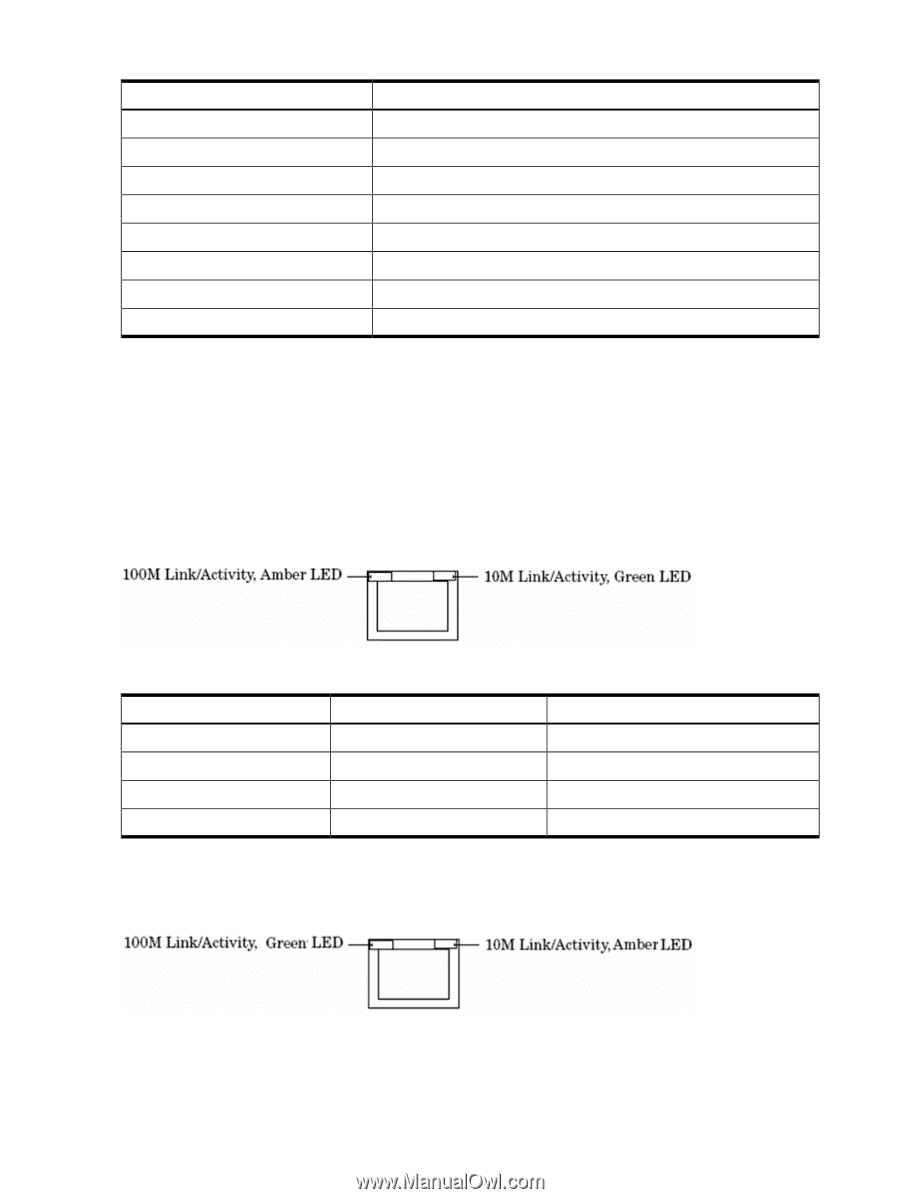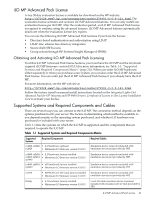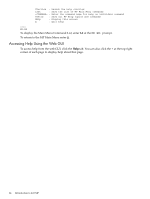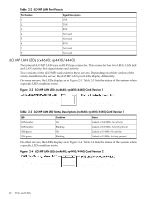HP rp3440 HP Integrity and HP 9000 iLO MP Operations Guide, Fifth Edition - Page 26
iLO MP LAN LEDs (rx4640; rp4410/4440)
 |
View all HP rp3440 manuals
Add to My Manuals
Save this manual to your list of manuals |
Page 26 highlights
Table 2-2 iLO MP LAN Port Pinouts Pin Number 1 2 3 4 5 6 7 8 Signal Description TXP TXN RXP Not used Not used RXN Not used Not used iLO MP LAN LEDs (rx4640; rp4410/4440) The internal iLO MP LAN uses an RJ-45 type connector. This connector has two LEDs, LAN link and LAN activity, that signal status and activity. Two versions of the (iLO MP) card exist for these servers. Depending on which version of the card is installed in the server, the iLO MP LAN port LEDs display differently. On some servers, the LEDs display as in Figure 2-3. Table 2-3 lists the status of the system when a specific LED condition exists: Figure 2-3 iLO MP LAN LEDs (rx4640; rp4410/4440) Card Version 1 Table 2-3 iLO MP LAN LED Status Descriptions (rx4640; rp4410/4440) Card Version 1 LED 100M amber 100M amber 10M green 10M green Condition On Blinking On Blinking Status Linked at 100 MBs. No activity Linked at 100 MBs. Activity present Linked at 10 MBs. No activity Linked at 10 MBs. Activity present On other servers, the LEDs display as in Figure 2-4. Table 2-4 lists the status of the system when a specific LED condition exists: Figure 2-4 iLO MP LAN LEDs (rx4640; rp4410/4440) Card Version 2 26 Ports and LEDs