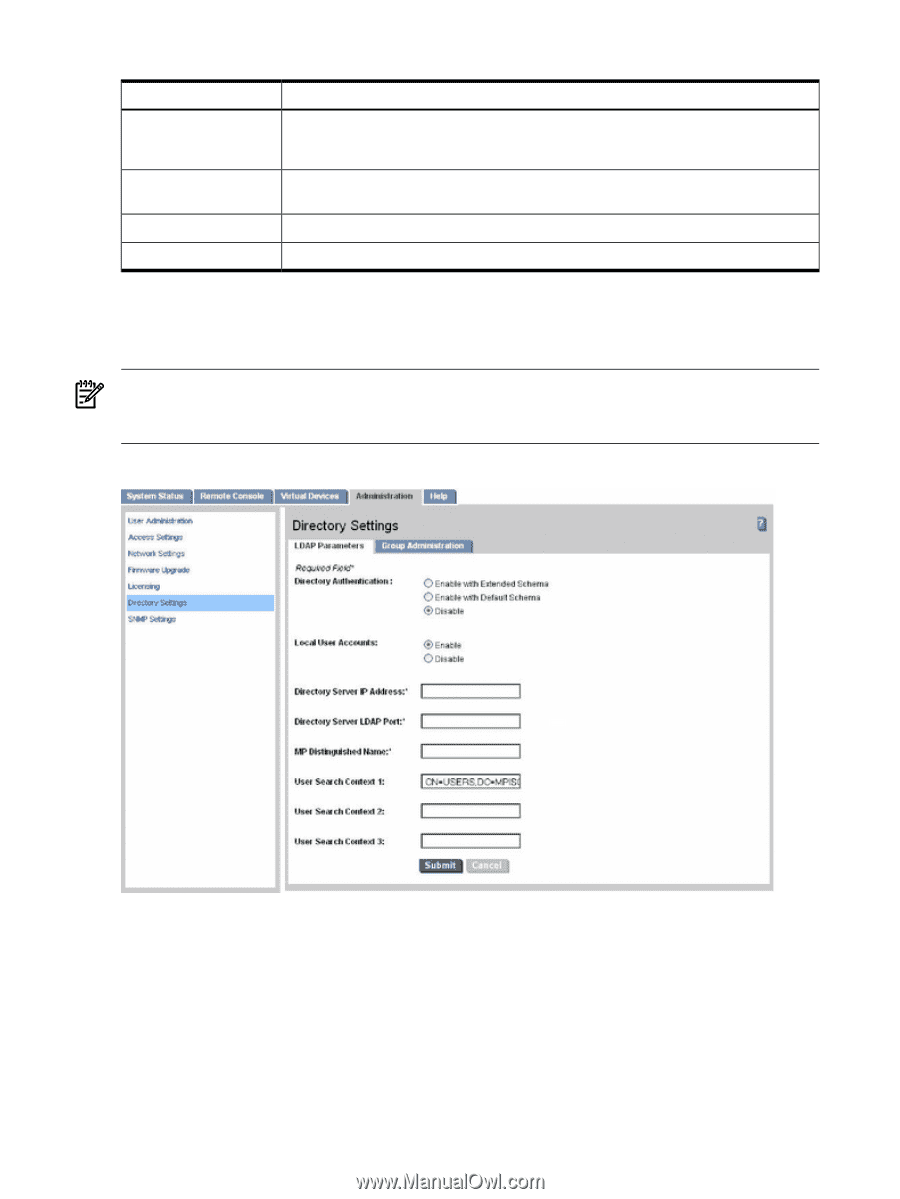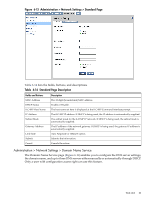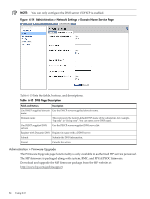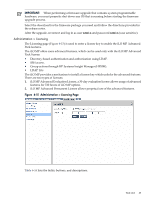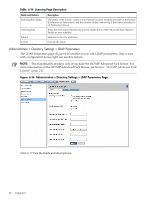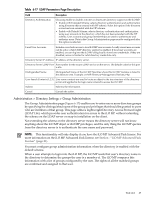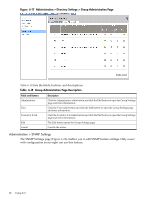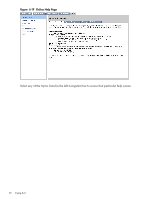HP rp3440 HP Integrity and HP 9000 iLO MP Operations Guide, Fifth Edition - Page 86
Administration > Directory Settings > LDAP Parameters, Table 6-16 Licensing Description
 |
View all HP rp3440 manuals
Add to My Manuals
Save this manual to your list of manuals |
Page 86 highlights
Table 6-16 Licensing Page Description Fields and Buttons Licensing Key Status Licensing Key Submit Cancel Description The status of the license - inactive if no license has been installed, the type of the license (Evaluation or Permanent), and the number of days remaining if the license installed is an Evaluation license. Enter the 25-character license key used to enable the iLO MP Advanced Pack features. Fields are case sensitive. Submits the key for activation. Cancels the action. Administration > Directory Settings > LDAP Parameters The LDAP Parameters page (Figure 6-16) enables you to edit LDAP parameters. Only a user with configuration access right can use this feature. NOTE: This functionality displays only if you have the iLO MP Advanced Pack license. For more information on the iLO MP Advanced Pack license, see Section : "iLO MP Advanced Pack License" (page 21). Figure 6-16 Administration > Directory Settings > LDAP Parameters Page Table 6-17 lists the fields and descriptions. 86 Using iLO