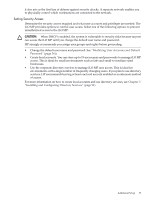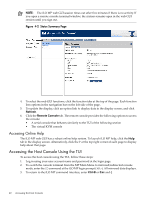HP rp3440 HP Integrity and HP 9000 iLO MP Operations Guide, Fifth Edition - Page 41
Accessing the Graphic Console Using VGA, Keyboard USB connector
 |
View all HP rp3440 manuals
Add to My Manuals
Save this manual to your list of manuals |
Page 41 highlights
Accessing the Graphic Console Using VGA NOTE: You cannot access the iLO MP using VGA. You can only access the graphic console using VGA. Accessing the graphics console using VGA requires these three items: • Monitor (VGA connector) • Keyboard (USB connector) • Mouse (USB connector) The graphic console output displays on the monitor screen. IMPORTANT: The server console output does not display on the console device screen until the server boots to the EFI Shell. Start a console session using the console serial port method to view console output prior to booting to the EFI Shell or to access the iLO MP. See "Configuring the iLO MP LAN Using the Console Serial Port" (page 34). To access the graphic console using VGA, follow these steps: 1. Perform preparation tasks. 2. Connect the cables. See your user service guide for specific port information. a. Connect the monitor VGA cable to the appropriate VGA port. b. Connect the keyboard USB cable to the appropriate USB port. c. Connect the mouse USB cable to the appropriate USB port. 3. Power on the server. The EFI Shell prompt appears. Accessing the Graphic Console Using VGA 41