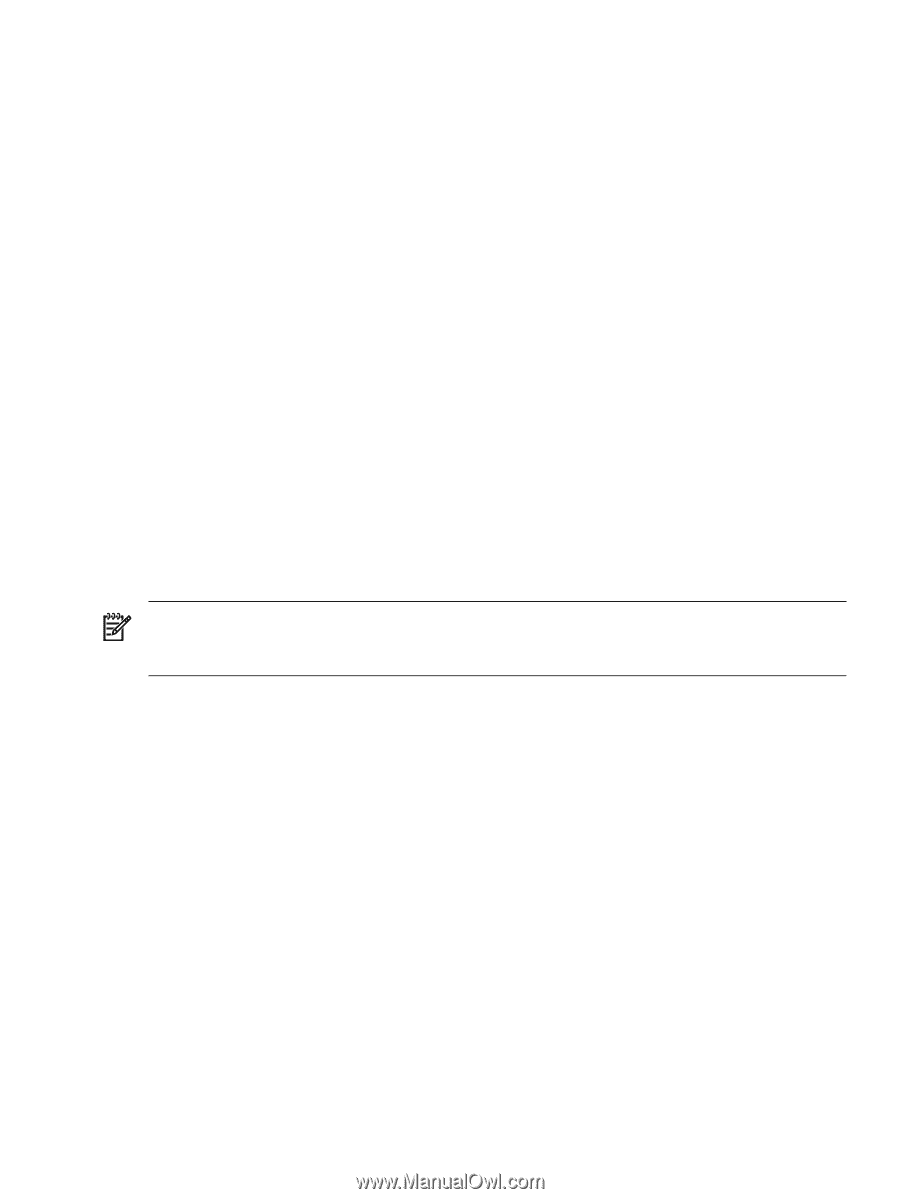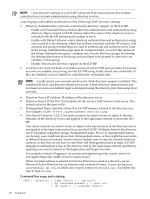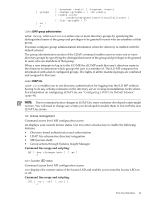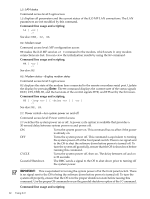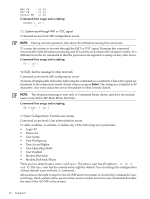HP rp3440 HP Integrity and HP 9000 iLO MP Operations Guide, Fifth Edition - Page 61
LDAP: LDAP group administration, LDAP: LDAP Lite, LM: License management, LOC: Locator LED status
 |
View all HP rp3440 manuals
Add to My Manuals
Save this manual to your list of manuals |
Page 61 highlights
| -groups | -nc ] -? [ -2context ] [ -3context ] [ -change [ -dn ] [ rights ] ] [ -list ]] LDAP: LDAP group administration LDAP Group Administration enters one or more directory groups by specifying the distinguished name of the group and privileges to be granted to users who are members of that group. You must configure group administration information when the directory is enabled with the default schema. The group administration section of the LDAP command enables users to enter one or more directory groups by specifying the distinguished name of the group and privileges to be granted to users who are members of that group. When a user attempts to log in to the iLO MP, the iLO MP reads that user's directory name in the directory to determine which groups the user is a member of. The iLO MP compares this information with a list of configured groups. The rights of all the matched groups are combined and assigned to that user. LDAP: LDAP Lite LDAP Lite enables you to use directory authentication for logging into the iLO MP without having to do any schema extension on the directory server or snap-in installation on the client. For information on configuring LDAP Lite, see "Configuring LDAP Lite Default Schema" (page 46). NOTE: Due to command syntax changes in LDAP Lite, some customer-developed scripts might not run. You will need to change any scripts you developed to enable them to run with the new LDAP Lite syntax. LM: License management Command access level: MP configuration access LM displays your current license status. Use it to enter a license key to enable the following features: • Directory-based authentication and authorization • LDAP Lite schema-free directory integration • SSH (secure shell) • Group actions through Systems Insight Manager Command line usage and scripting: LM [ -key ] [ -nc ] -? LOC: Locator LED status Command access level: MP configuration access LOC displays the current status of the locator LED and enables you to turn the locator LED on or off. Command line usage and scripting: LOC [ -on | -off [ -nc ] ] -? Text User Interface 61