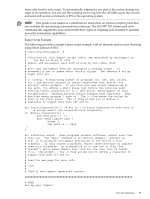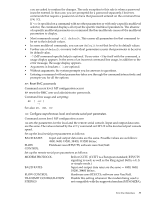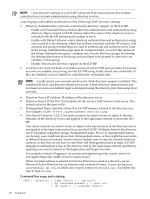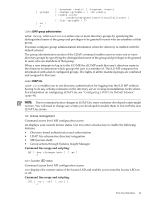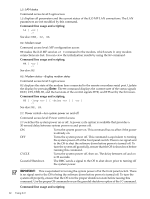HP rp3440 HP Integrity and HP 9000 iLO MP Operations Guide, Fifth Edition - Page 58
ID: Display or modify system information, IT: Modify iLO MP inactivity timers, LC: LAN configuration
 |
View all HP rp3440 manuals
Add to My Manuals
Save this manual to your list of manuals |
Page 58 highlights
mode, HE displays a list of command interface commands available to the user. It also displays detailed help information in response to a topic or command at the help prompt. Command line usage and scripting: HE [ -topic | command ] [ -nc ] -? ID: Display or modify system information Command access level: MP configuration access ID displays and modifies the following: SNMP contact information SNMP server information SPU host name Name, telephone, email, and pager number. Location, rack ID, and position. The system host name of the operating system. NOTE: The SPU host name information is not retained across iLO MP reboots. Command line usage and scripting: ID [ { -host [ ] } | { -person [ -name ] [ -telephone ] [ -email ] [-pager ] } | { -server [ -location ] [ -rackid ] [ -position ] } ] [ -nc ] -? IT: Modify iLO MP inactivity timers Command access level: MP configuration access IT prevents sessions on the system from being inadvertently left open. You can start a session by dialing into the modem port if it is configured for O/S SESSION. An open session can prevent users from logging in to the iLO MP through the port and can also prevent system applications from initiating an outbound connection. The inactivity timeout also prevents a session from being locked indefinitely if the system session is hung or if the system OS is hung. You cannot deactivate the session inactivity timeout. When a user initiates an iLO MP command, other users are prohibited to execute any commands until the first command has been completed or until it times out. Command interface inactivity timeout specifies that timeout value. Use the flow control timeout to prevent any user who is using a terminal that does not obey flow control from locking the system out from other users. The following are IT command parameters: Session inactivity timeout iLO MP inactivity timeout Flow control timeout 1 to 1440 minutes (default is 60 minutes). 1 to 30 minutes (default is 3 minutes). 0 to 60 minutes. If the flow control timeout is set to 0, no timeout is applied. A mirroring flow control condition ceases when no flow control condition exists on any port. Command line usage and scripting: IT [ -command ] [ -flow ] [ -nc ] -? See also: SA LC: LAN configuration Command access level: MP configuration access 58 Using iLO