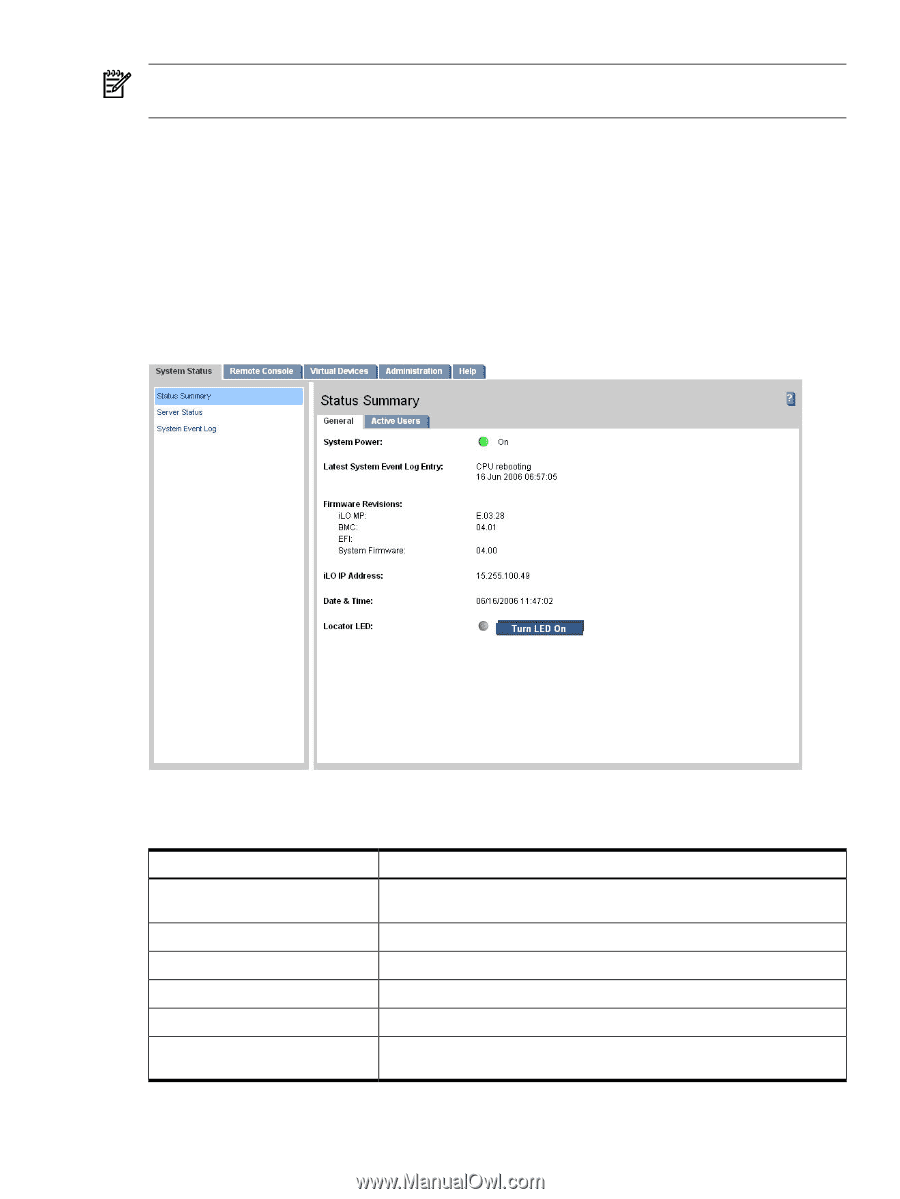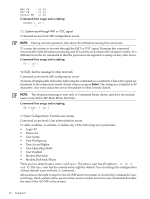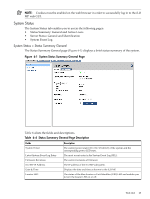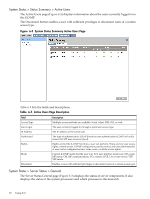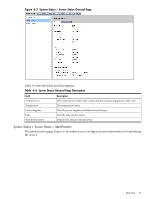HP rp3440 HP Integrity and HP 9000 iLO MP Operations Guide, Fifth Edition - Page 69
System Status, System Status > Status Summary General
 |
View all HP rp3440 manuals
Add to My Manuals
Save this manual to your list of manuals |
Page 69 highlights
NOTE: Cookies must be enabled on the web browser in order to successfully log in to the iLO MP web GUI. System Status The System Status tab enables you to access the following pages: • Status Summary: General and Active Users • Server Status: General and Identification • System Event Log System Status > Status Summary General The Status Summary General page (Figure 6-1) displays a brief status summary of the system. Figure 6-1 System Status Summary General Page Table 6-4 lists the fields and descriptions. Table 6-4 Status Summary General Page Description Fields System Power Latest System Event Log Entry Firmware Revisions iLO MP IP Address Date & Time Locator LED Description The current power state (ON/OFF/STANDBY) of the system and the corresponding power LED state. The most recent entry in the System Event Log (SEL). The current revisions of firmware. The IP address of the iLO MP subsystem. Displays the date and time as known to the iLO MP. The status of the blue locator or Unit Identifier (UID) LED and enables you to turn the locator LED on or off. Web GUI 69