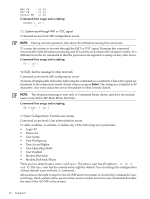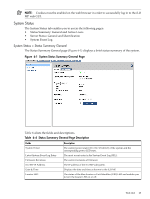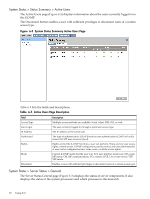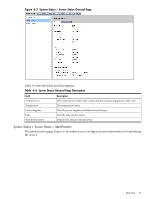HP rp3440 HP Integrity and HP 9000 iLO MP Operations Guide, Fifth Edition - Page 68
WHO: Display a list of iLO MP connected users, XD: Diagnostics or reset of the iLO MP, Web GUI
 |
View all HP rp3440 manuals
Add to My Manuals
Save this manual to your list of manuals |
Page 68 highlights
NOTE: This command is restricted to rx4640 and rp4440 systems. WHO: Display a list of iLO MP connected users Command access level: Login access WHO displays the login name of the connected console client users, the ports on which they are connected, and the mode used for the connection. For LAN and Remote Serial Console clients, the command displays the remote IP address. When DNS is integrated, the host name displays as well. The local port now requires a login. A user must be logged in to the system, or no local port displays. Command line usage and scripting: WHO [ -nc ] -? See also: DI, TE XD: Diagnostics or reset of the iLO MP Command access level: MP configuration access for resetting the iLO MP; console access for all other XD options XD performs simple checks to confirm the iLO MP health and its connectivity status. The following tests are available: • iLO MP Parameter Checksum • Verify I2C connection (get BMC Device ID) • LAN connectivity test using the ping command • Modem selftest You can use the XD command plus its R command option to reset the iLO MP. You can safely perform an iLO MP reset without affecting the operation of the server. You can also reset the iLO MP through the web GUI by pressing the iLO MP Reset button. Command line usage and scripting: XD -parameter | -i2c |-lan | -modem | -reset [ -nc ] ] -? Web GUI One of the interfaces you can use to interact with the iLO MP is the web graphical user interface (GUI). This chapter provides examples and descriptions of the web GUI. Some of the functionality in the web GUI displays only if you have the iLO MP Advanced Pack license. For more information on the iLO MP Advanced Pack license, see "iLO MP Advanced Pack License" (page 21), and the HP web site at: http://h71028.www7.hp.com/enterprise/cache/279991-0-0-0-121.html. For information on how to access the iLO MP web GUI, see "Accessing the iLO MP Using the Web GUI" (page 39). This chapter addresses the following topics: • "System Status" (page 69) • "Remote Console" (page 74) • "Virtual Devices" (page 76) • "Administration" (page 78) • "Accessing Online Help" (page 89) 68 Using iLO