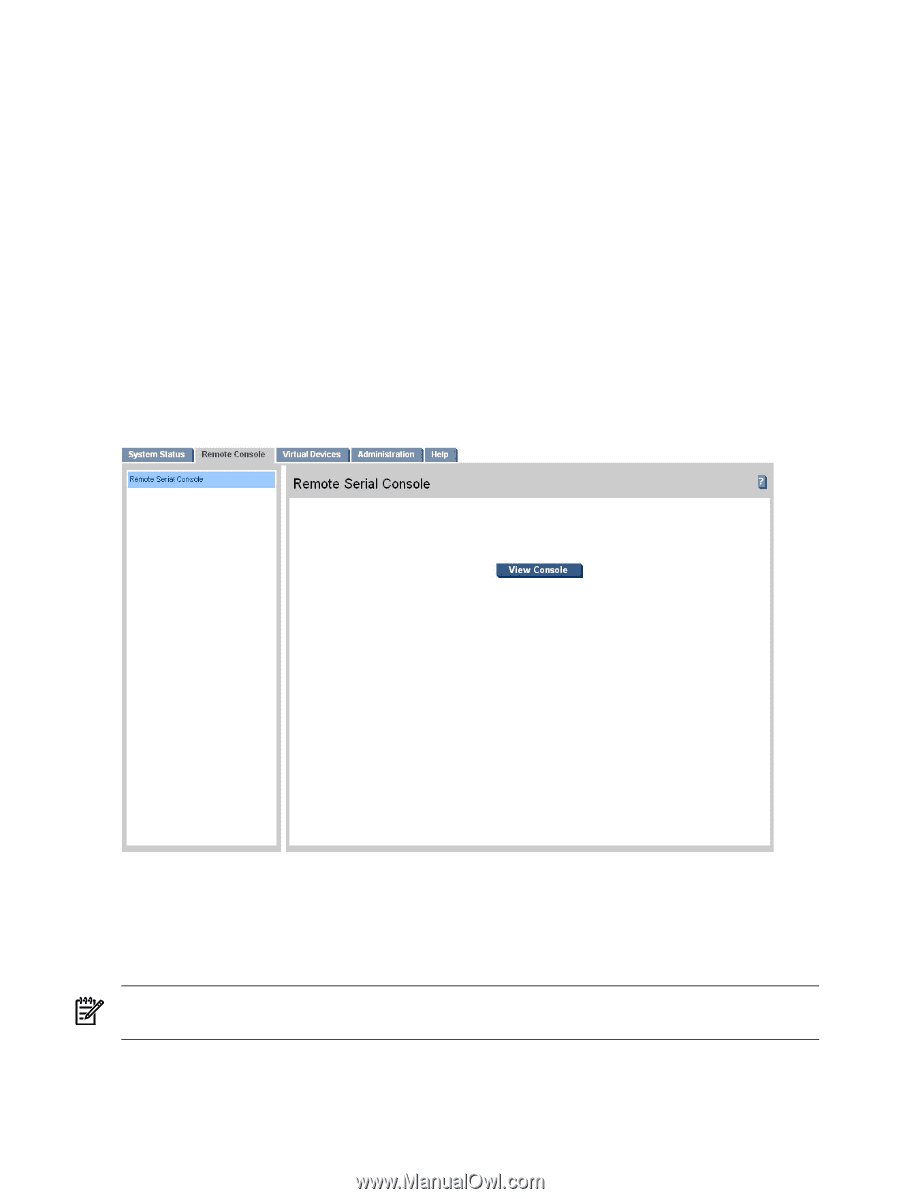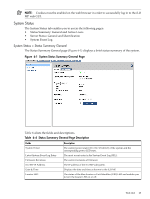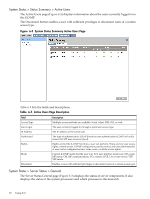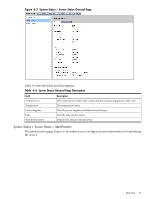HP rp3440 HP Integrity and HP 9000 iLO MP Operations Guide, Fifth Edition - Page 74
Remote Console, Remote Console > Remote Serial Console
 |
View all HP rp3440 manuals
Add to My Manuals
Save this manual to your list of manuals |
Page 74 highlights
0: Minor forward progress 1: Major forward progress 2: Informational 3: Warning 5: Critical 7: Fatal Remote Console The Remote Serial Console tab enables you to access the following: • Remote Serial Console • Virtual Serial Port Remote Console > Remote Serial Console The Remote Serial Console page (Figure 6-6) enables you to securely view and manage a remote server. Only a user with console access right can use this feature. Figure 6-6 Remote Console > Remote Serial Console The remote serial console is a Java applet that requires Java Plug-in 1.4.2-10 to be installed on the client system. This applet enables connection to the server serial console over default port 2023. This port is configurable through the Administration > Access Settings page. All data on this port is encrypted using RC4. The remote serial console provides terminal emulation. Remote serial console operates with all the operating systems and browsers supported by the iLO MP. NOTE: Pop-up blocking applications prevent the remote serial console from running. Disable any pop-up blocking applications before starting remote serial console. The iLO MP mirrors the system console to the iLO MP local, remote, and LAN ports. One console output stream is reflected to all of the connected console users. If several different terminal types are used simultaneously by the users, some users may see unexpected results. Only one of the 74 Using iLO