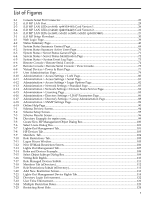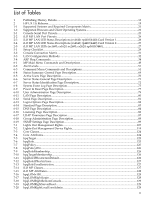Administration > Directory Settings > LDAP Parameters
.........................................................
86
Administration > Directory Settings > Group Administration
..................................................
87
Administration > SNMP Settings
...............................................................................................
88
Accessing Online Help
....................................................................................................................
89
7 Installing and Configuring Directory Services
...........................................................
91
Directory Services
.................................................................................................................................
91
Features Supported by Directory Integration
.................................................................................
92
Directory Services Installation Prerequisites
...................................................................................
92
Installing Directory Services Overview
...........................................................................................
92
Schema Documentation
...................................................................................................................
93
Directory Services Support
..............................................................................................................
93
eDirectory Installation Prerequisites
...............................................................................................
93
Required Schema Software
..............................................................................................................
93
Schema Installer
...............................................................................................................................
94
Schema Preview
.........................................................................................................................
94
Setup
...........................................................................................................................................
94
Results
........................................................................................................................................
95
Management Snap-In Installer
........................................................................................................
96
Directory Services for Active Directory
................................................................................................
96
Active Directory Installation Prerequisites
.....................................................................................
96
Preparing Directory Services for Active Directory
.........................................................................
97
Installing and Initializing Snap-Ins for Active Directory
................................................................
98
Example: Creating and Configuring Directory Objects for Use with iLO MP in Active
Directory
..........................................................................................................................................
98
Directory Services Objects
.............................................................................................................
102
Active Directory Snap-Ins
........................................................................................................
102
Managing HP Devices Within a Role
..................................................................................
102
Managing Users in a Role
...................................................................................................
103
Setting Login Restrictions
.........................................................................................................
104
Setting Time Restrictions
....................................................................................................
105
Defining Client IP Address or DNS Name Access
.............................................................
106
Setting User or Group Role Rights
................................................................................................
106
Directory Services for eDirectory
........................................................................................................
107
Installing and Initializing Snap-Ins for eDirectory
........................................................................
107
Creating and Configuring Directory Objects for Use with iLO MP Devices in eDirectory
..........
108
Creating Objects
.......................................................................................................................
108
Creating Roles
..........................................................................................................................
109
Directory Services Objects for eDirectory
......................................................................................
111
Adding Role Managed Devices
................................................................................................
111
Adding Members
......................................................................................................................
111
Setting Role Restrictions
................................................................................................................
112
Setting Time Restrictions
...............................................................................................................
112
Defining Client IP Address or DNS Name Access
...................................................................
113
Setting Lights-Out Management Device Rights
............................................................................
113
Installing Snap-Ins and Extending Schema for eDirectory on a Linux Platform
..........................
114
Installing the Java Runtime Environment
................................................................................
114
Installing Snap-Ins
....................................................................................................................
115
Extending Schema
....................................................................................................................
115
Verifying Snap-In Installation and Schema Extension
.............................................................
115
Using the LDAP Command to Configure Directory Settings in iLO MP
.....................................
116
User Login Using Directory Services
..................................................................................................
117
Certificate Services
..............................................................................................................................
118
Installing Certificate Services
........................................................................................................
118
6
Table of Contents