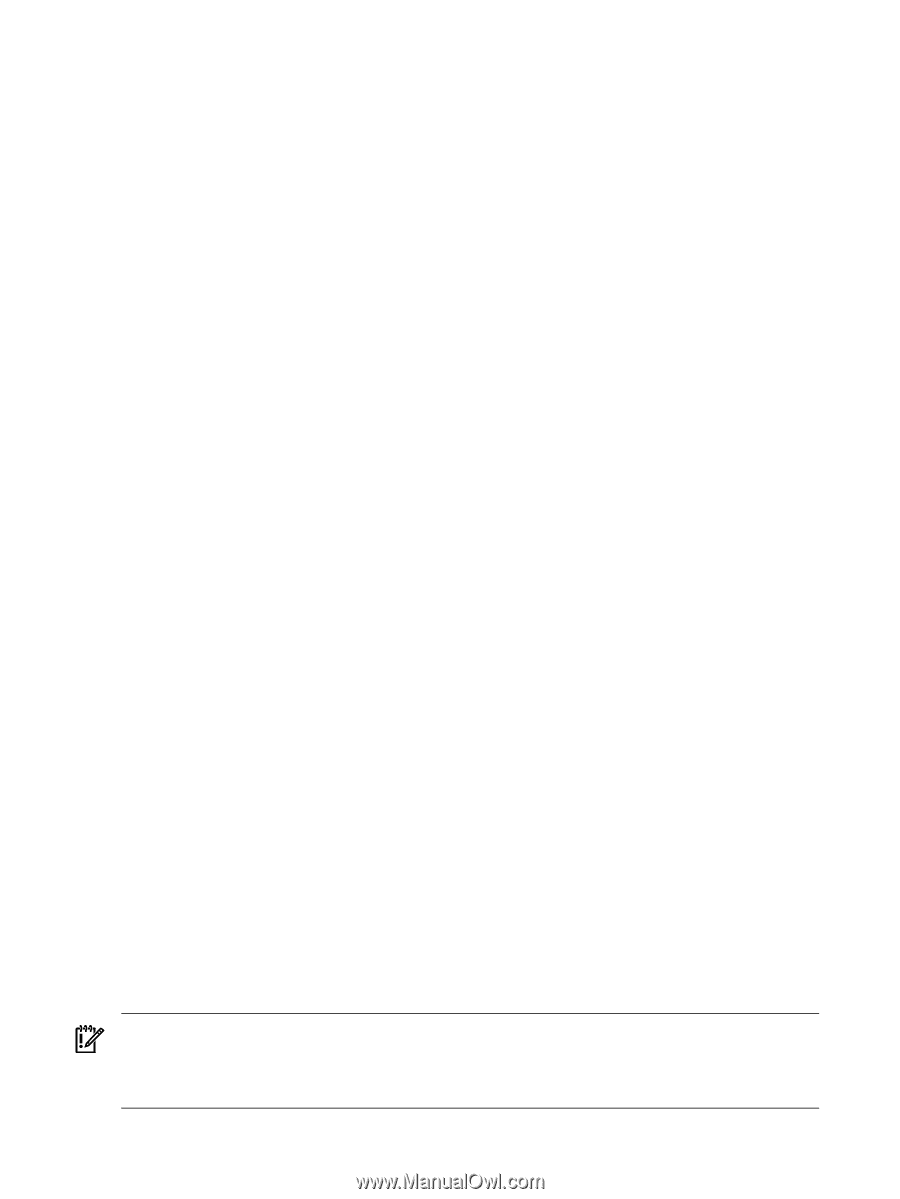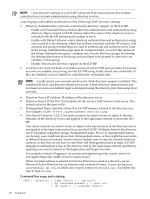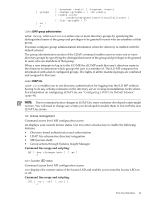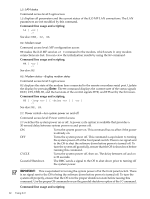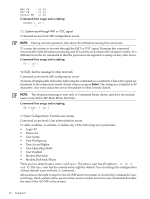HP rp3440 HP Integrity and HP 9000 iLO MP Operations Guide, Fifth Edition - Page 62
LS: LAN status, MR: Modem reset, MS: Modem status—display modem status - firmware update
 |
View all HP rp3440 manuals
Add to My Manuals
Save this manual to your list of manuals |
Page 62 highlights
LS: LAN status Command access level: Login access LS displays all parameters and the current status of the iLO MP LAN connections. The LAN parameters are not modified by this command. Command line usage and scripting: LS [ -nc ] -? See also: DNS, LC, SA MR: Modem reset Command access level: MP configuration access MR makes the iLO MP send an at z command to the modem, which resets it. Any modem connections are lost. You can view the initialization results by using the MS command. Command line usage and scripting: MR [ -nc ] -? See also: MS MS: Modem status-display modem status Command access level: Login access MS displays the state of the modem lines connected to the remote or modem serial port. Update the display by pressing Enter. The MS command displays the current state of the status signals DCD, CTS, DSR, RI, and the last state of the control signals DTR, and RTS set by the firmware. Command line usage and scripting: MS [ -loop ] [ -delay ] [ -nc ] -? See also: MR, SA PC: Power control-turn system power on and off Command access level: Power control access PC switches the system power on or off. A power cycle option is available that provides a 30-second delay between system power on and power off. ON OFF CYCLE Graceful Shutdown Turns the system power on. This command has no affect if the power is already on. Turns the system power off. This command is equivalent to turning the system power off at the front panel switch. There is no signal sent to the OS to shut the software down before power is turned off. To turn the system off gracefully, ensure that the OS is shut down before running this command. Turns the system power off, then on. The delay between off and on is 30 seconds. The BMC sends a signal to the OS to shut down prior to turning off the system power. IMPORTANT: This is equivalent to turning the system power off at the front panel switch. There is no signal sent to the OS to bring the software down before power is turned off. To turn the system off properly, ensure that the OS is in the proper shutdown state before issuing this command. Use the proper OS commands or use the graceful shutdown option of the PC command. Command line usage and scripting: 62 Using iLO