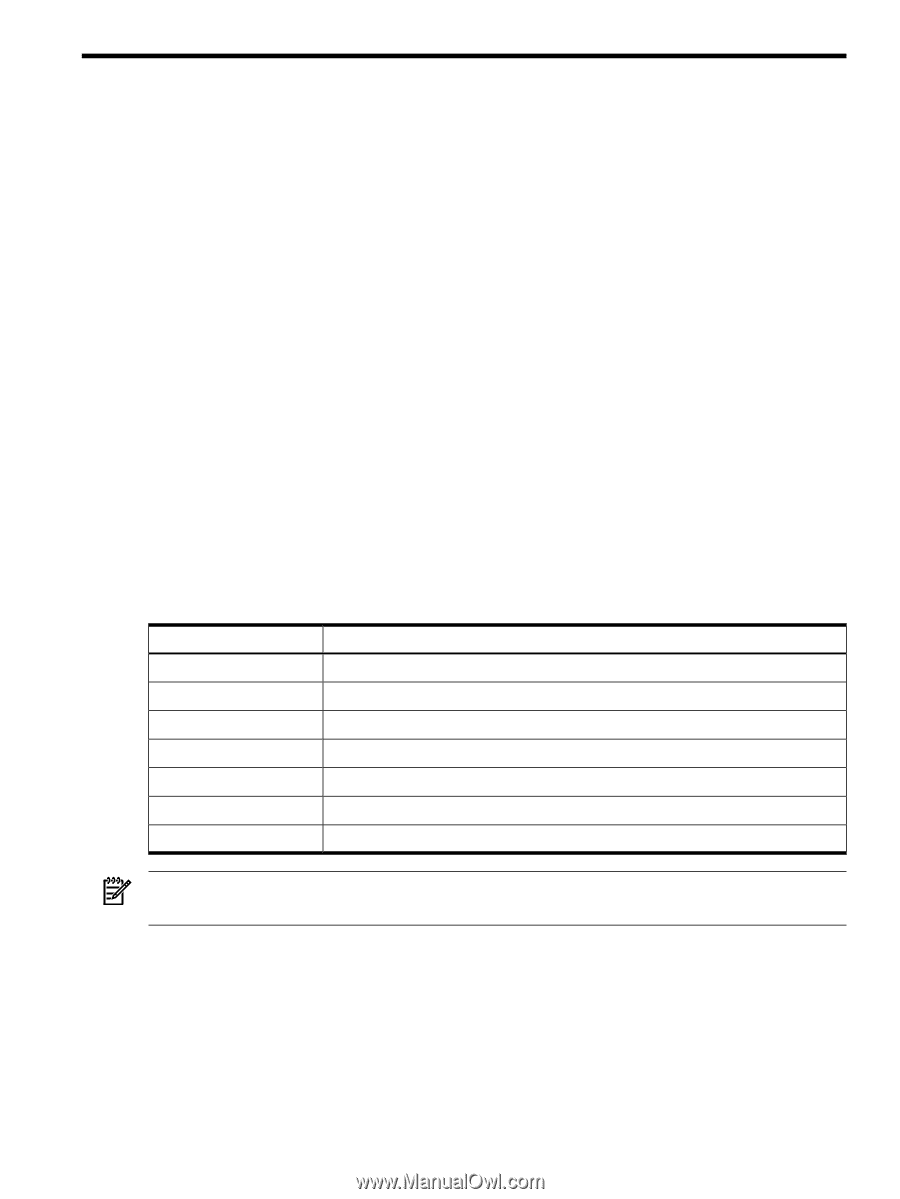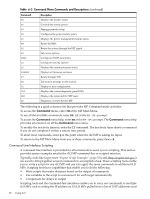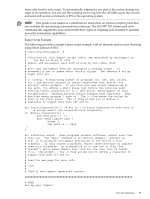HP rp3440 HP Integrity and HP 9000 iLO MP Operations Guide, Fifth Edition - Page 49
Using iLO, Text User Interface, MP Command Interfaces, MP Main Menu, MP Main Menu Commands
 |
View all HP rp3440 manuals
Add to My Manuals
Save this manual to your list of manuals |
Page 49 highlights
6 Using iLO This chapter provides information and instructions on how to use the iLO MP. This chapter addresses the following topics: • "Text User Interface" (page 49) • "Web GUI" (page 68) Text User Interface This section provides information on the TUI commands you can run in the iLO MP. MP Command Interfaces The following are the available MP command interfaces: MP Main Menu The MP Main Menu command line interface (CLI) supports the basic MP commands for server control and the iLO MP configuration, such as setting up the iLO MP LAN, retrieving events, resetting and powering on control of the server, switching to the console, and so on. Command Menu The Command menu provides a set of commands that help monitor and manage the server. It switches the console terminal from the MP Main Menu to mirrored command interface mode. MP Main Menu After logging in to the iLO MP, the MP Main Menu appears. Table 6-1 lists the MP Main Menu commands. Table 6-1 MP Main Menu Commands and Descriptions Command CO VFP CM CL SL HE X Description Selects console mode Displays virtual front panel Enters command mode Views console log Shows event logs Displays help for the menu or command Exit NOTE: The list of commands displayed on the screen can be different depending on the method of access to the iLO MP. MP Main Menu Commands This section lists and describes the MP Main Menu commands. CO (Console) Leave the MP Main Menu and enter console mode CO switches the console terminal from the MP Main Menu to mirrored/redirected console mode. All console output is mirrored to all users in console mode. To return to the iLO MP command interface, press Ctrl-B, or Esc and (. Text User Interface 49