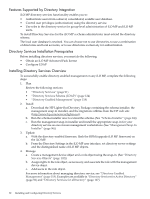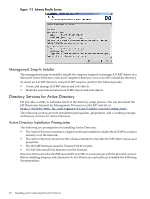HP rp3440 HP Integrity and HP 9000 iLO MP Operations Guide, Fifth Edition - Page 96
Management Snap-In Installer, Directory Services for Active Directory
 |
View all HP rp3440 manuals
Add to My Manuals
Save this manual to your list of manuals |
Page 96 highlights
Figure 7-3 Schema Results Screen Management Snap-In Installer The management snap-in installer installs the snap-ins required to manage iLO MP objects in a Microsoft Active Directory Users and Computers directory or in a Novell ConsoleOne directory. To create an iLO MP directory using iLO MP snap-ins, perform the following tasks: • Create and manage iLO MP objects and role objects. • Make the associations between iLO MP objects and role objects. Directory Services for Active Directory HP provides a utility to automate much of the directory setup process. You can download the HP Directories Support for Management Processors on the HP web site at: http://h18004.www1.hp.com/support/files/lights-out/us/index.html. The following sections provide installation prerequisites, preparation, and a working example of directory services for Active Directory. Active Directory Installation Prerequisites The following are prerequisites for installing Active Directory: • The Active Directory must have a digital certificate installed to enable the iLO MP to connect securely over the network. • The Active Directory must have the schema extended to describe iLO MP object classes and properties. • The iLO MP firmware must be Version E.03.01 or later. • iLO MP Advanced Pack features must be licensed. Directory Services for the iLO MP uses LDAP over SSL to communicate with the directory servers. Before installing snap-ins and schema for Active Directory, read and have available the following documentation: 96 Installing and Configuring Directory Services